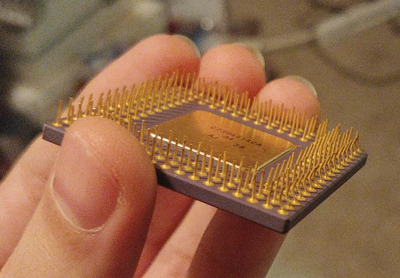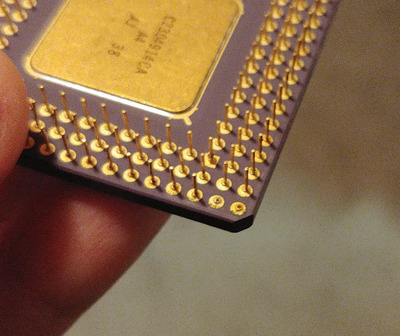First post, by Kahenraz
- Rank
- l33t
I bought a small collection of processors off of eBay and one of them had a significant number of bent pins. I was able to correct most of the damage but there were two fatalities.
I tried to look this up myself as there are pinouts available but these pins were not mentioned specifically with anything I referenced and I couldn't figure out for certain whether they are used or not.
I do not have any 486 motherboards so I am unable to test it that way.
I might be able to repair it by soldering the pins back on but I'd like to know whether they are important before I decide how to proceed.