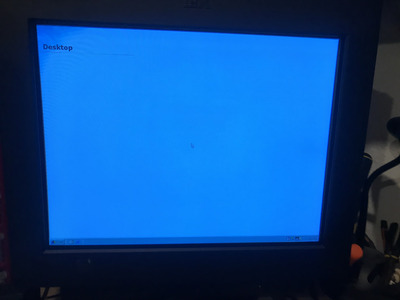First post, by fsmith2003
- Rank
- Member
I have a new issue with my Windows 98 build. I was able to successfully set a desktop wallpaper and all seemed to be working well for a couple days. Today after a reboot it starts up as normal but shows a white wallpaper with the word "Desktop" at the top left with no icons showing. I am able to go into the display settings from the control panel in the start menu and turn off View as a Web Page and it shows the plain green background and the icons again. However if I try to re-apply my background I get the same white screen. Then, no matter what settings I apply before rebooting, after I restart the PC the same white background will show up once its all started. I have never ran into this before in all my years of messing around with this OS and I cannot seem to figure out the fix. Anyone else have this issue and know how to resolve? The background is actually white not blue like it seems in the photo.