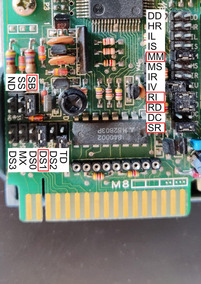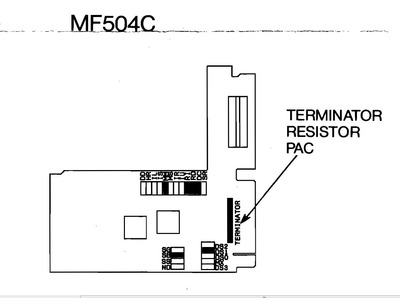First post, by thevdm
- Rank
- Newbie
Hi,
I have a 5 1/5 floppy drive that I would like to use in a 486 build that I'm working on.
The drive I have is a Mitusbish MF504C, 1.2M. When the computer posts and checks the floppy drives the head moves as expected and no errors are displayed. Once Dos has loaded, selecting drive B results in the flopy disk spinning but no movement from the head. After a moment Dos returns "Drive not ready".
The 5 1/4 drive is on the first position of the FDD cable (before the twist) and there is a 3.5 floppy drive in the second position (after the twist) - Because of this, I have removed the terminating resister pack and removed the link on the "TD" jumper.
Having tried many combinations and feeling a little out of my depth, can anyone confirm if the jumper settings are correct? I have owned this floppy drive for a few years now and have never seen it work.
In the image above, I have highlighted the currently connected jumpers with a red box around the label.
Thank you in advance
Jim
Gaming rig: Dell Dimension XPS T500 - PIII 500 - 288MB RAM - Voodoo3 3000 - SoundBlaster Live! Value - DVD-ROM - CD-RW - 3.5" 1.44 - 98SE & 2000 dual boot
A nostalgic pile of laptops from the late 80's to late 90s.