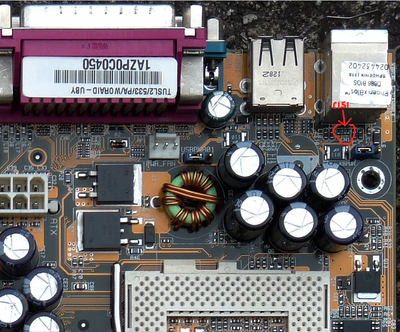First post, by mrzmaster
- Rank
- Member
Hey all, I recently put together a build with these components:
- Asus TUSL2-C
- P3 Tuatulin 1.4S
- New Corsair CX450M PSU
- Micron 256MB PC133 CL3 x 2
- GeForce4 Ti 4200
I booted her up for the first time yesterday and got a post no problem, was able to get into the BIOS by hitting del and then the keyboard input froze. I rebooted it and got a post again and a keyboard error. I'm using a USB Das Keyboard with a PS/2 adapter.
Subsequently after the first two post boots, I now no longer can post and no video is displayed on the monitor with a repeating beep tone from the pc speaker. This happens whether the keyboard is connected or not. According to the TUSL2-C manual, this indicates "no DRAM installed or detected". I tried these troubleshooting steps, all of which didn't fix the issue:
- re-seating the RAM modules and also trying each of them individually
- swapped out the Ti 4200 for a GF3 and then a Riva TNT2
- swapped the P3 Tuatulin 1.4S with a 1.0GHz Coppermine
- removed the CMOS battery and then shorted the CLRTC solder points to try to clear the CMOS (this board doesn't have a jumper)
I searched Vogons posts and came up with this thread that suggests removing the C151 chip on the motherboard. I don't know exactly what that is and the link to the Asus forum post in that thread is broken so I wasn't able to get any further information on that. I seem to be stuck right now and it's a bummer because this was supposed to be my new Win98se build. I'm looking for any advice and suggestions on how to fix this problem. Thanks!