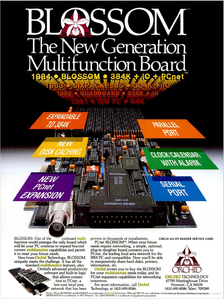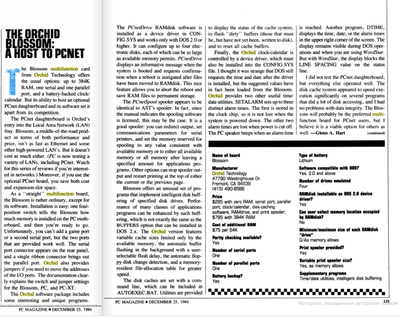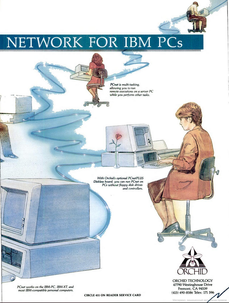First post, by Susanin79
Greetings,
I'll be appreciated if you help me to find any additional documentation, software to early XT era multi-function adapter. It is hard to google it due to it name: "Orchid Blossom". I know that this was a well known brand back in a days. At the moment I was able to find only this link to late eBay bid here.
This board has a fault capacitor on 12V line, now it is replaced and board is working except the fact that some memory modules is fault and need to be replaced.
So it would be nice to find any additional information and/or software for this board.
In any case I'll try to detect the setting by playing with the dip switches and jumpers on it, test it with different amount of memory and reproduce all variants.
Thanks in advance.