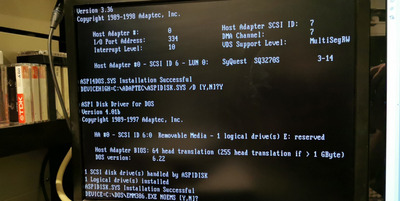Deunan wrote on 2021-10-12, 20:55:
Just a random idea, since I have very little experience with SCSI. Is the cable terminated on the card's end? I once had some issues that were resolved by properly terminating the bus on both ends (the other end was a disk with internal terminator pack, like what you have).
Horun wrote on 2021-10-12, 23:17:
SyQuest SQ3270S is a narrow SCSI 1 device, the Adaptec 1540/1542 is SCSI 2. You need to set the maximum rate to the SyQuest to 5Mb/s in the SCSI Select.
Also make sure you have Term Power enabled and the Adaptec is also terminated since you have only the external device.
AHA-1540C is AFAIK auto terminated by default and I havn't changed this setting.
Disruptor wrote on 2021-10-12, 20:59:
Have you tried to check whether your DMA transfer speed of your Adaptec controller is too fast?
(You can repeat your test in the lowest speed)
Yeah, that crossed my mind but I was too annoyed to check it yesterday. I will check it as Horun and you suggested. Thanks.
Disruptor wrote on 2021-10-12, 23:29:
SQ3270S uses passive termination.
To find the error you may try asynchronos transfer mode too.
It has a row of jumpers installed on the PCB so I guess it is terminated, but I couldn't find any manual for it... Also on the external enclosure it states to NOT use the terminator switch of the enclosure (I guess the reason is the drive itself has termination enabled).
Edit: I checked the adapter settings and it's set to default 5MB/s although the problem may be because this particular machine has GUS and ProAudioSpectrum cards and network adapter and a weird promise VLB IDE controller and it's not that stable to begin with (hangs up on most things using the sound cards) so I may definitely check it on my other system which is not as congested. I also noticed that even if I don't try to access the drive after a soft reboot (ctrl+alt+del) the controller won't find the drive giving me the timeout...
New items (October/November 2022) -> My Items for Sale