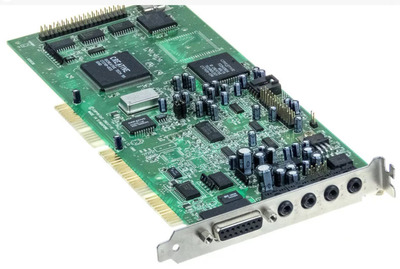First post, by scottie4442
I am trying to find specs for this computer
IBM PS/1
Machine type 2155
Model Number SM1
I am not going to be able to go get it for a couple of weeks, but I am trying to identify the processor upgradeability and memory requirements. I have a picture of part of the motherboard and it says there is a creative labs ct3980 built into the motherboard, a sound blaster awe32 if my research is correct. I am hesitant to have the person I getting this from tear it apart so I can see the motherboard, so I am kinda working blind.
I have been doing computer for over 40 years, so I am not a noob, but never got into the ps/1's back in the day, I usually built my own machines back then.
I really want to keep this and make it my DOS machine, I have several win 98, xp, and 7 laptops and a win 98 desktop (optiplex 200). I am currently having to run old dos stuff under dosbox, which is fine for the occasional game but I really like the original hardware feel, brings back memories.
Oh as an extra I am getting a compaq plus portable from him and a sharp pc4500 (late 80's laptop nothing special). He is trying to get me to buy a whole bunch of commodore stuff, but I am more of a trs-80/tandy person and then pc's from 486 on.
Thanks for any help