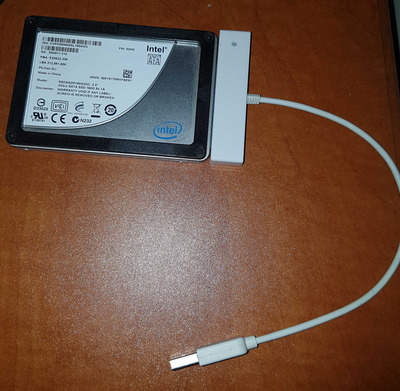First post, by Baoran
Not sure if this too new for this forum but is it possible to use SATA to USB adapter and SSD to transfer files to a Windows XP pc? The one I have isn't recognized by winXP at all even if the light in the adapter turns on. So I was wondering if winXP just does not recognize that kind of devices or is it because USB 2.0 ports dont provide enough power for a SATA SSD drive? It is just simple adapter that has no brand and if I remember correctly came with some motherboard long time ago.