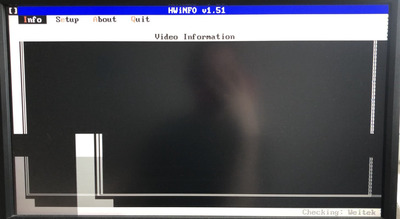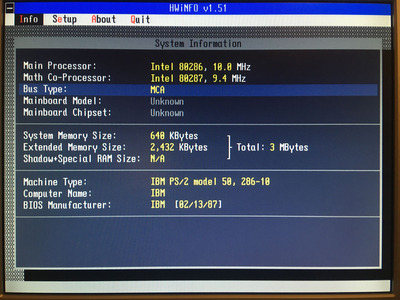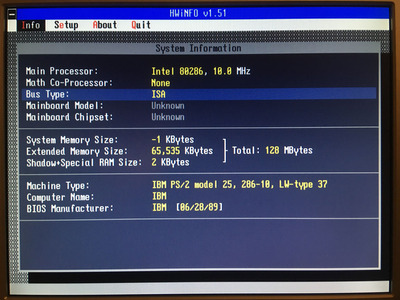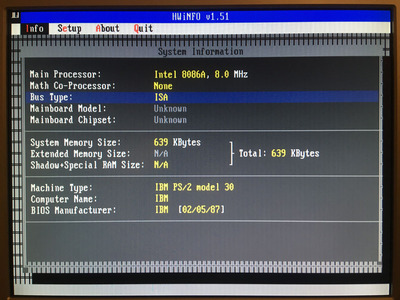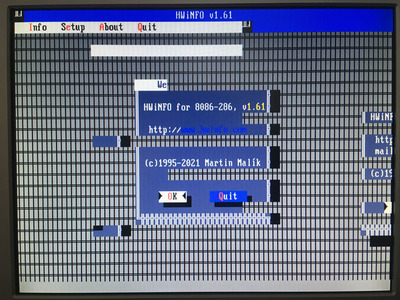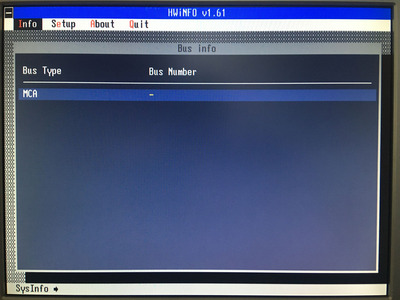Nice to see support for pre-386 systems. I tested v1.51 on my older IBM PS/2-s a few days ago.
On the Model 30 (8530-002) everything seems to work except "Video Information" - screen goes blank after checking for Matrox MGA. I can still quit the program by pressing "Esc" a few times and then the DOS prompt looks okay, but when i run the program again the display is corrupt (partially shifted to the right).
Model 30-286 (don't know the exact model, it's a bare motherboard) gives a fatal error when checking for GUS on port 250. Also, the "System Information" shows wrong memory sizes, the machine has 1Mb (4x256Kb SIMMs). Not sure if the machine type is correct or not, AFAIK the models 30 and 25 used the same motherboards.
The program seems to be lacking the MCA adapter detection part on Model 50 (8550-021), it shows the bus type as MCA but no adapters are listed. Otherwise seems to be working OK.