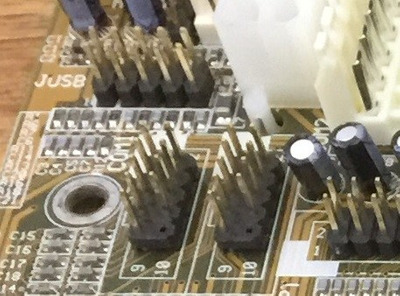First post, by rick12373
- Rank
- Oldbie
I am using the FIC VA-503+ motherboard for a Windows 98 install. There is a USB header on the motherboard that was to be used with an optional USB bracket that was available back in the day. I don't have the original bracket but I do have a USB 2.0 bracket. The pin layout looks to be the same. Would it work if I plugged in the USB 2.0 bracket, would it be backwards compatible with what I assume is USB 1.0 on this board? The connectors on the USB 2.0 have one of the pin holes filled in but could just plug in the one side without the filled in pin to just one side of the pins on the motherboard and let the other side just overhang the side.
486 DX4-100 (overdrive)
16MB 72-pin SIMM RAM (2x8MB)
1MB Diamond Speedstar Pro VLB video card
SB 16 Value CT2770
AOpen VI15G Socket 3 Motherboard
HDD/FDD VLB controller card