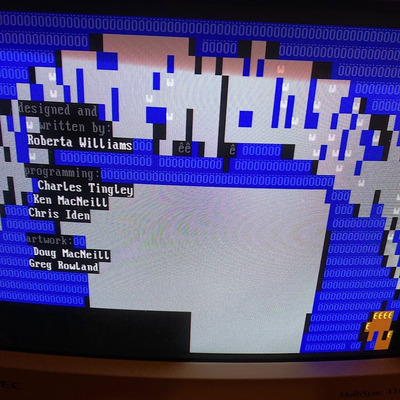First post, by brettp11
Hi! You guys have saved me many times before so I was hoping for some help here.
I’m trying to boot King’s Quest 1 (Tandy / IBM PC Jr) on my retro 486. It will boot and actually play but the screen is garbled and flashing (see picture). Any advice?
I recently switched out motherboards with the exact same motherboard QDI model but went from AMIBIOS to MRBIOS. That was the ONLY change. It worked with the AMIBIOS QDI motherboard but doesn’t seem to work with the MRBIOS one.
Thank you!
(posted in software forum too)