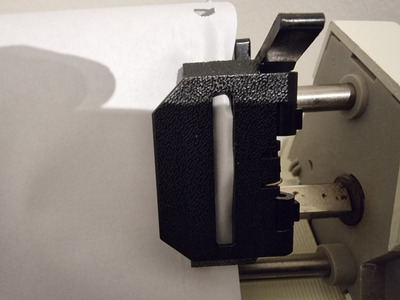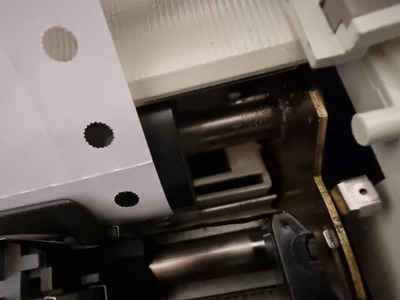First post, by Geon106
Hi all,
I've just purchased a used dot matrix printer for use with my old machines (XP and older) and for printing out gaming stuff on the cheap. But have encountered a few issues , that are likely user error. It is a Citizen 120D and I'm using the correct Windows driver.
Issue 1) Continuous paper is troublesome
I've loaded continious paper and think I've done it properly, the holes are in the tractor and if I turn the roller the paper goes up and down. However, after one or two sheets the paper starts to get crumpled in the tractor. It may be related to a another issue with the paper and that is after a sheet or two, it starts working it's way to one side of the roller and doesn't stay central.
Issue 2) paper doesn't go to the tear line
After a print is finished the printer doesn't move the paper up to be torn then pull it back for the next print. On Windows I've set it to Continuous Feed. The manual says the tractor must be in the push position, but doesn't state the difference between push and pull as the tractor only clips on one way
Issue 3) Win98 doesn't fully print
If I print anything on Win98, it does about 10% of the print then stops and I have to cancel the print on Windows and power the Printer off and on.
Any help would be appreciated
1993:A500
1997:Apricot MS540|P/166|16M|Rage3D 2M
2000:PB 9533|P3/533|128M|Voodoo3 2000 16M
'04:P4/3G|1GB|NVIDIA 5700 256M
'07:AMDX2/3.2Ghz|4GB|8800 GTX
'11:i5 2500k|16G|AMD 7950
'16:i5 6600k|16G|NVIDIA 1080|SB AE-5
'21:5900X|32GB|6800XT|SB AE-5