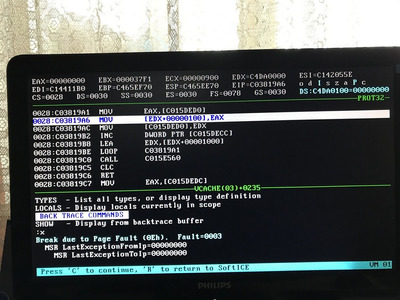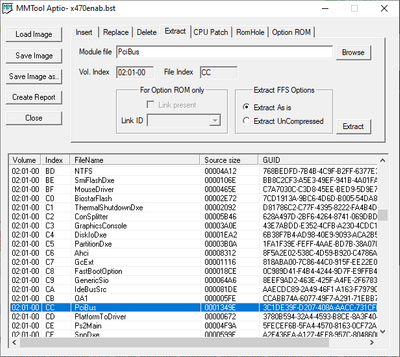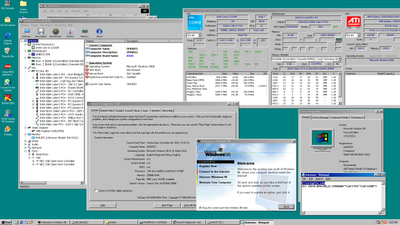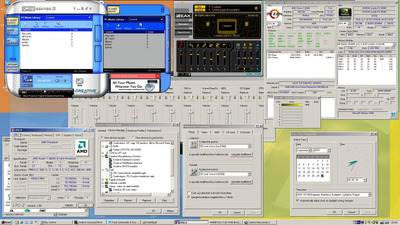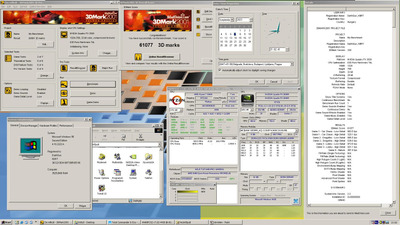ElectroSoldier wrote on 2023-11-09, 07:30:
How many of the device drivers are missing?
For GPU there are PCI-E 9x compatible GPUs - NVIDIA 6000/7000 series and ATI x550/x700/x800/x850 series, or a PCI GPU, either via PCI slot on the mobo or through a PCI-E->PCI adapter
For USB Keyboard - CSM and Legacy USB options in UEFI take care of this.
For USB Mouse - you can use LMOUSE.DRV (renamed as MOUSE.DRV) from Win3.1 to get around the jumpy mouse issue. Or use a PCI-E x1 USB 2.0 card (which I use) and connect mouse there, or use a PS/2 Mouse.
For Audio - either a PCI sound card, the aliexpress c-media cmi8738 pci-e sound cards, a USB Sound Card (which I use), or the extremely janky and not recommended fan made hd audio driver for 3.1
For AHCI - 9x by default will use DOS mode disk access, to improve it, use the AHCI driver from the late R. Loew
For too much memory issue - PATCHMEM with /M switch from R. Loew (also takes care of any VCACHE issues, my vcache section in SYSTEM.INI is empty)
If the system hangs on the bootscreen - HIMEMX is required.
For LAN - depends on the motherboard, if Realtek chip - high changes that the DOS/NDIS2 drivers will work. If Intel - like in my case - not possible - too new of a chip. Older Intel chips might work with the DOS/NDIS2 drivers. There are of course options of using a PCI-E/PCI NICs. Are there any USB ethernet card compatible with 9x?
Rebooting will not work, but shutting down and using Ctrl+Alt+Del at the Safe to shutdown screen is an easy workaround.
I do not care about all the other devices with yellow question marks in the Device Manager, they are not required for operation.
Overall it's not as scary as you think, and not that unstable, 9x is always unstable, even on 440BX 😁