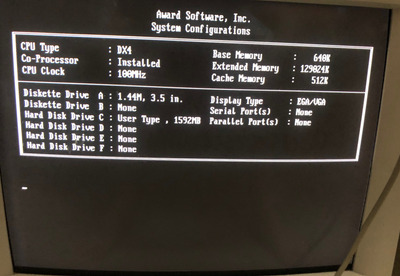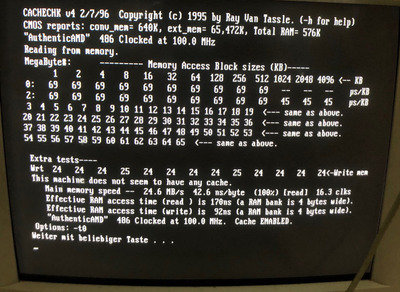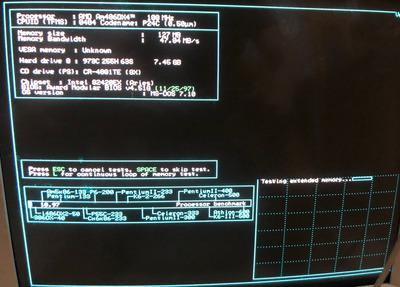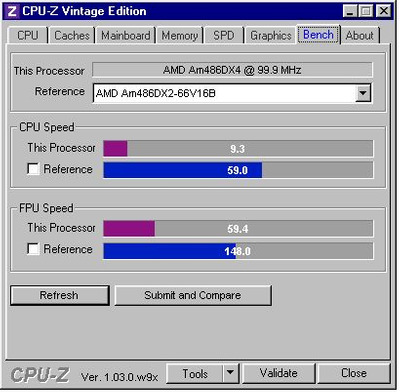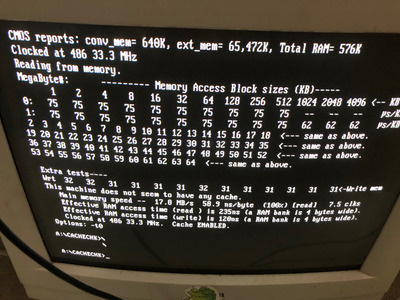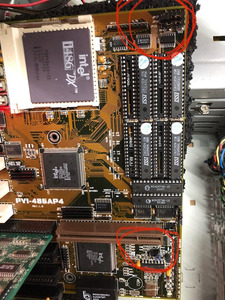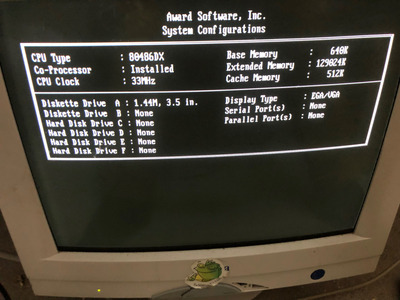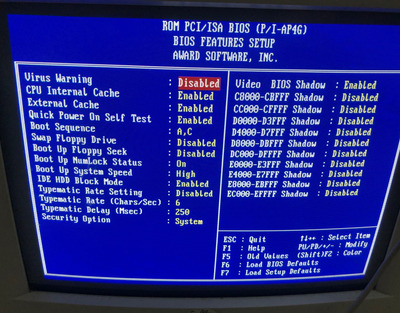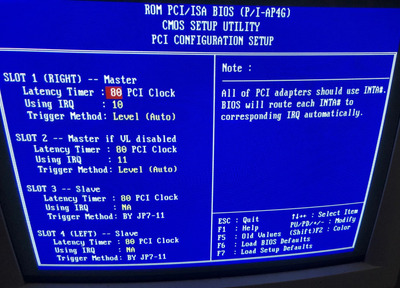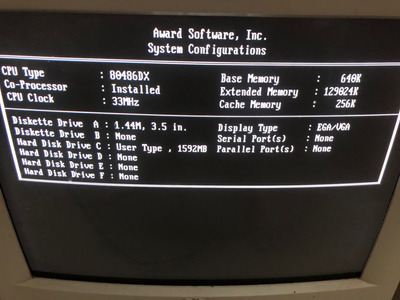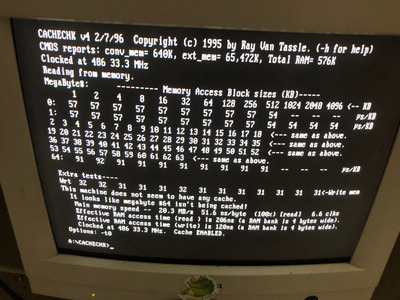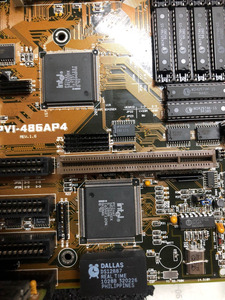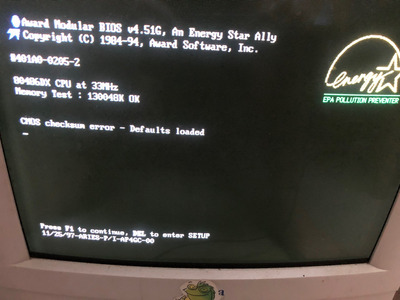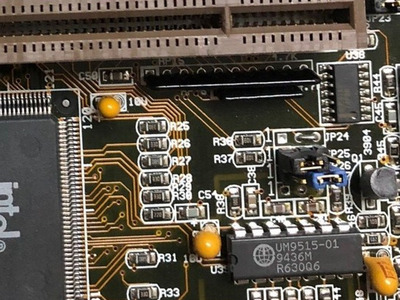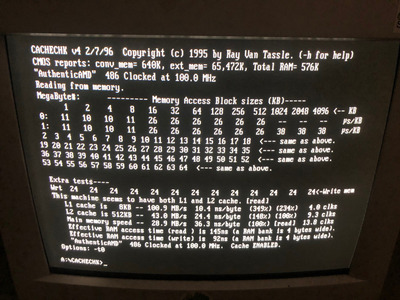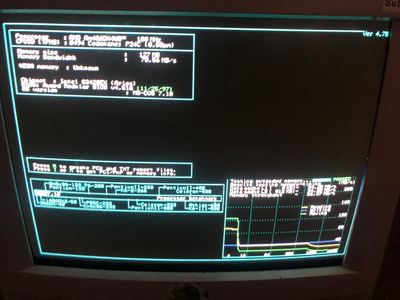First post, by Darkscop
Dear community,
with any cache SRAM IC (even with factory W24257) inserted and jumpered, this new old stock mainboard doesnt use the L2-cache and shows very poor performance results (screenshots). I guess this poor performance is because L2 cache is not detected.
Things I have done so far:
- Checked SRAM ICs with TL866II+ and used them in different mainboards without problems
- Reseated ICs several times. Same result.
- Disabled/re-enabled external cache in bios settings several times. WR-Back, normal timings in BIOS.
- Minimum hardware: Disconnected all extension cards, reduced DRAM to 32MB, tried 128K cache configuration. Same.
Links to this board: http://web.archive.org/web/20211228221358/htt … otherboards/815
In case you guys have any idea please let me know. Thanks so much.