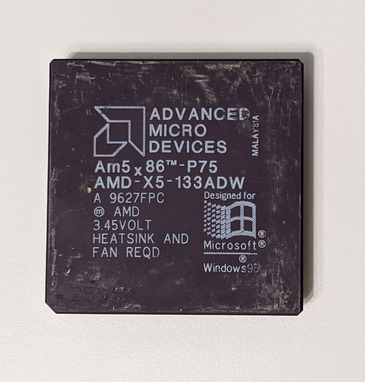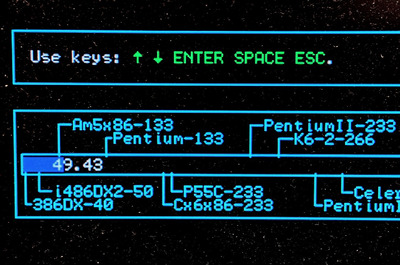First post, by kolmio
- Rank
- Newbie
I recently got my hands on AMD 5x86 P75 CPU with unknown state (I hope it is not synonym for "not working").
I put on my Chaintech 4SPI motherboard in place of 486 DX4 100 MHz, without any jumper changes and BIOS updates, and the PC does not POST.
Question: is my P75 not working or I have to first update BIOS to a version with support for P75? If I have to, why?
Windows 95 | Chaintech 486SPM M102.A | AMD-X5-133ADW or Am486DX4-100 | 48MB SIMM FPM | ATI Rage 3D II+DVD | CT4100 | 8GB CF
Windows 98 | Acorp 6BX86 | Pentium II 450 | Matrox Millennium G450 | SoundForte SF16-FMI-03 | 32 GB MicroSD