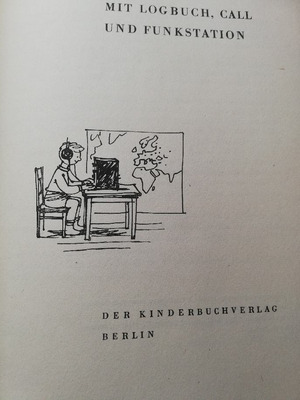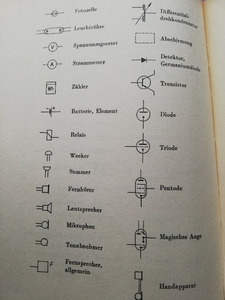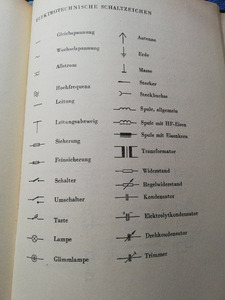@Datadrainer Thank you for writing back. I understand what you mean to say.
It's how things have become, but in my father's youth it wasn't like that.
Homebrew enthusiasts from the late 1970s did know this stuff.
People like Wozniak had to know these basics due to their amateur radio hobby, among due to other things.
http://www.cqdx.ru/ham/ham_radio/apple-co-fou … d-as-radio-ham/
They were no scientists per se, just tinkerers and computer enthusiasts, the majority without any degrees at the time.
In the 8/16-Bit home computer (C64, Apple 2, Atari ST etc) and CB radio days, many users knew how to operate a soldering iron or a multimeter (digital multimeters were new, analogue instruments were still popular).
And magazines like Elector or Happy Computer were full of schematics and expansions for micros (=microcomputers).
Their audience were normal people, no highly educated academic persons.
https://www.quora.com/When-hobbyists-built-th … -did-they-write
https://arstechnica.com/information-technolog … er-user-groups/
The more advanced users had a modest little 5 Mhz oscilloscope at home (!) or at school, maybe a 30MHz model, too.
Things like Ohm's law (U=R*I), speed of light (circa 300 000 km/s or 186 000 mi/s), E=MC² or the power equation (P=U*I) should be known to kids from 5th class (school) onwards.
Because, realizing how much currents and voltages flow can be a life saver at some point.
Likewise, the basics of a radio tube, a crystal diode or a bipolar transistor used to be shown in kid's book for kids age 6 and up (manuals of radio construction kits etc). And it had been like this since 1950's, at least.
It's not hard, just a bit unfamiliar at first, but makes things so much easier! 🙂
Edit: For example, the lenght or thickness of data lanes on a printed circuit board..
They correlate with the frequency of signals.
That's why, for example, a 4,77 MHz bus of a PC/XT can handle longer cable connections (bus extender) than a faster bus.
Impedance and bus noise are also a factor.
Wires act as antennas, too, which can be resonant and pick up noise.
That's why (among other things maybe) the Vesa Local Bus (VLB) at high frequency has stability issue and the limitation of 2-3 cards maximum.
Or, if you wind up a powered extension cord to a ring, it becomes a coil (cable drum..), heating up.. That's dangerous at 120v/240v AC, it might start a fire.
Such basic knowledge about electronics/physics here can help to understand or troubleshoot.
Sadly, things like ECDL (ex European Computer Driving License) don't cover these fundamental things, but merely popular end-user software.
Anyhow, I don't mean to judge. People not knowing these things are no less smart than those who know, they merely miss out a great opportunity.
Because, in our days knowledge is free and accessible.
Though to be honest, I'm not a fan of formulars or mathematics, either.
I used to think of math, -except fractals-, as a rusty wrench that's needed from time to time.. 😉
Edit: Speaking of Compact Flash cards, they all seem to contain some form of wear-level mechanism.
But the details, the secret sauce, seems to vary among different models and manufacturers. Or at least not easy to spot via search engines.
Maybe CF cards just aren't as cool anymore and the focus is more on SSDs? 🤷♂️
https://pcengines.ch/cfwear.htm
Edit: Programmes for children, like Curiosity Show or this one, also explained technology and physics to kids.
And they were honest, not oversimplifying things. They may used analogies for demonstration, but also explained what's really going on.
I wished more children of any age (4 to 99+) would still watch those shows. *sigh* 😢
Example :
https://www.youtube.com/watch?v=NCYRFpngZCU
Edit: Edited.
"Time, it seems, doesn't flow. For some it's fast, for some it's slow.
In what to one race is no time at all, another race can rise and fall..." - The Minstrel
//My video channel//