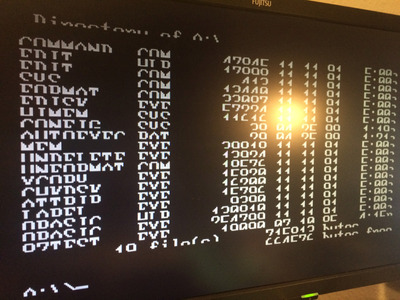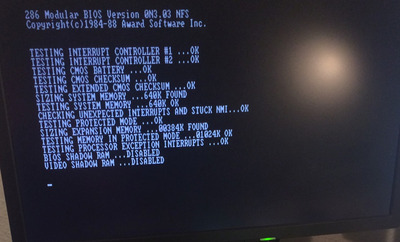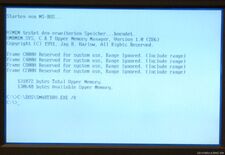Hello,
In the meantime I managed to open the display case and found out is a CGA LCD... If anyone is interested, is a SHARP LM64135Z / F0047 HCN-24V
So I'm trying to revive this wonderful piece of technology by putting a LCD driver with a modern LCD. But, before doing this, I need to find a way to convert the CGA output to VGA signal.
I tested with the simplest circuit I could find, that uses only some resistors and a 15KHz monitor and it worked. The problem is that something is happening when is booting in MS-DOS (bootdisk). The lines seem to overlap each other, so I see only half the text.
When I start-up the computer all BIOS and POST text is showing properly.
Even in the first seconds of MS-DOS booting (from FDD), the "Starting MS-DOS" font is showing good, then it gets cut.
I tried the MODE command in MS-DOS but is no difference (except text is bigger/smaller, but still cut).
My guess is that the font is displayed full and properly, but somehow the lines' vertical distance gets crazy and overlap the above line.
Does anyone have any idea what could be the issue here?