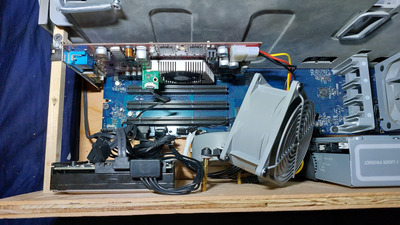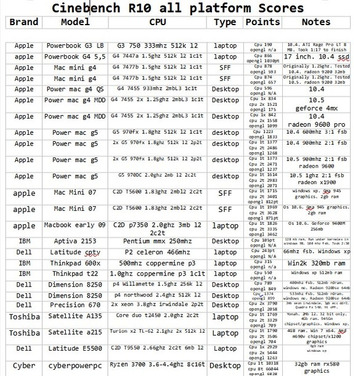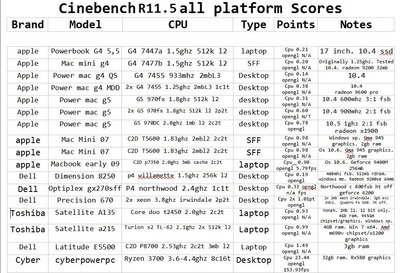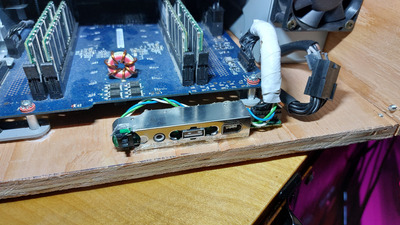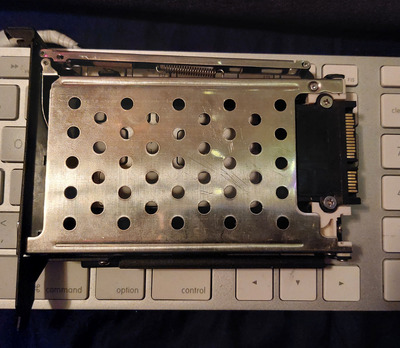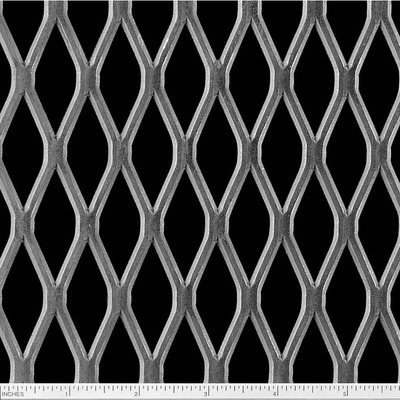Reply 20 of 50, by mustagcoupe
chris2021 wrote on 2022-02-05, 00:54:I no longer have any desire to own anything other then a cheaply had blueberry? G4. I know all about ddr2 server memory and how hot it runs. No desire to run a semi modern Mac, anyone that pays that kind of money is unhinged IMHO. I'll never understand the need to run a mac once they started using intel. I'll always have a soft spot for the early Macs, in particular the Mac II line and the Lisa/Mac XL. These days you have to spend 1000$+ easily and have something the size of a netbook.
So my interests in Macs is strictly nostalgic. The newer models are a farce to me.
Im not a huge fan of modern macs and anything past os 10.11 pisses me off. Its missing something that started disappearing after 10.6 that made osx so great to use. I will give the operating system credit for still being harder to screw up than windows. My mom has a 2016? macbook air and i hate the thing but i have to give it credit that she hasnt managed to break either the computer or the operating system yet. With windows it was like once or twice a year cause she would download dumb stuff and get viruses.
The Powermac G4s were grey, the G3 was the blue one. A G4 is definitely worth getting for a good price. Id pay up to 100 for one in really good condition. I just got a 2002 Mirrored drive doors model for 40 bucks and it came with the original keyboard and a 17 inch apple studio display. The older ones are slower but i would say more reliable. The later quicksilver and MDD models seem to be more difficult to keep running. They packed to much stuff into the old g3 case and they started to have heat problems. I dont use my quicksilver in the summer and i wont use my MDD in the summer either because i dont have air conditioning. The quicksilver did not appreciate being run in a 90 degree room and crashed after about 20 minutes. Apple did a far better job with the thermal design of the G5s and a well maintained one doesnt seem to care about the heat it just gets louder and keeps going instead of crashing.