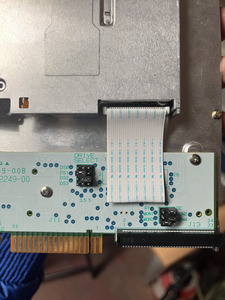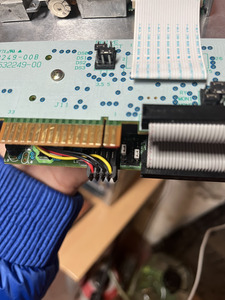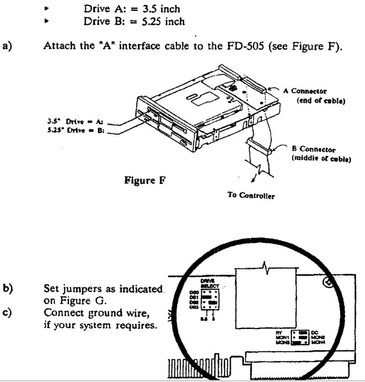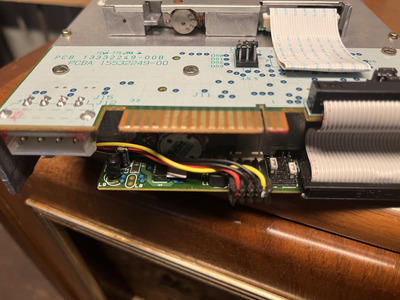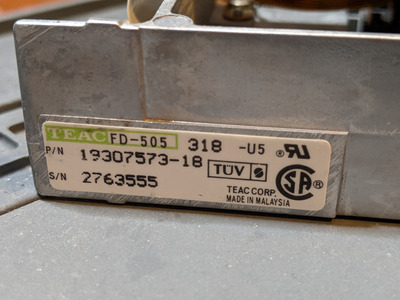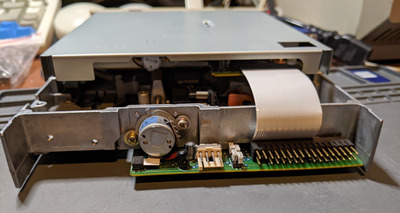First post, by jnjn63
Hello
I’m using a Mitac MSC-1500E SBC and I want to plug a Fd-505 on it.
Both drives are detected during floppy drive seek, and I can boot on the 3.5 drive. My problem is with the 5.25 that do not recognize any floppy I always get a floppy fail (drive is turning, led is on and head move). During Post I also have a error 40 Floppy disk fail maybe related to this 5.25 drive.
What can cause such problem? Here is a photo of jumpers. I was not able to find jumpers settings for 5.25 drive (jumper under the main pcr)
If someone can help me it would be great!
Thank you