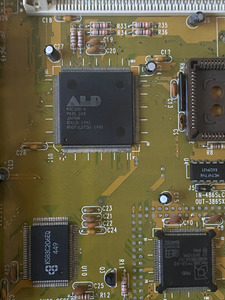First post, by H.W.Necromancer
Hallo, I have got my hand on an pretty "modern" motherboard with a 386sx/40Mhz CPU. The board is pretty shiny, barell battery removed (leaked a bit but the corrosion is not sever - cleaned). The traces look good - some small vias look suspicios, but multimeter says continuity is there.
The board is not postig and giving 10 beeps repeatedly. (10c short beep-pause-and again). This should be "CMOS shutdown register read/write error. ".
However this DAT305 is a highly integrated board and I am afraid the chipset is faulty. I do not know which of these 2 chips contains the CMOS and can ´t find datasheets. Especially the ALD chip is a black box to me.
I would apprciate any advise, help, links..This is a board of desire as I do not have many nice SX and not a single working 40Mhz. Thank you very much for any help!