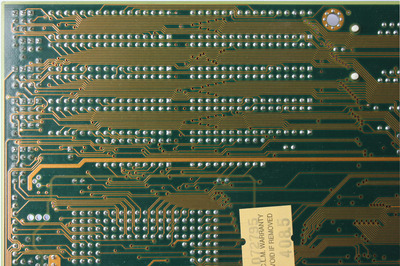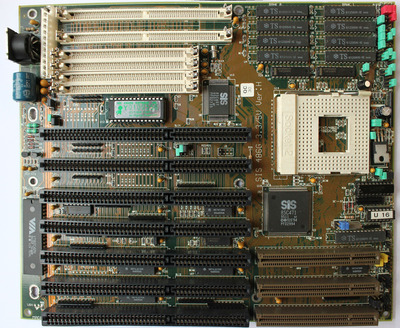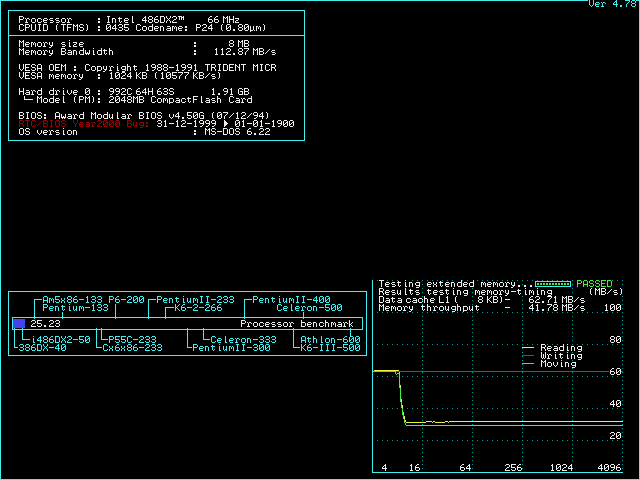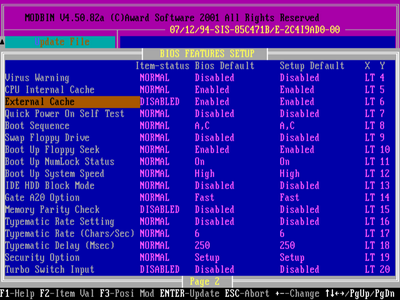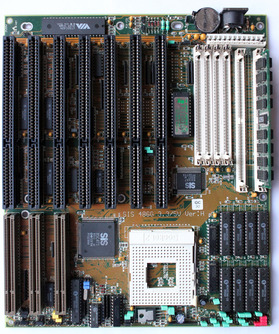Wow, so much information and help, thank you!
So, I got the intel DX4 working with the "DXL AM486DXL2" jumper configuration albeit JP10 needs to be in 1-2, otherwise it won't post. The voltage I can measure in the main transistor is about 3.5v (versus 3.8v with the previous DX4 jumper config, not that this is relevant but I leave it here for the record).
The motherboard works fine @100 MHz but I can't get the multiplier to go to x4 for the Am5x86. This CPU is always detected as an AmDX4 @100MHz.
Chkcpu wrote on 2023-02-13, 18:59:@tauro
When you are able to try the 486G_J1 BIOS on your Rev:H board, please let us know how it works.
Jan, thank you very much for popping up. I came across your BIOS a few days ago (now I can't find the thread) and I was already giving it a try... "What can go wrong?" I thought. Well, nothing bad happened, but nothing good either, sadly. I still can't get the Am5x86 to work at x4. With the DXL2 config (JP10 1-2) it still works at x3 and is detected as an AmDX4 @100MHz. The DX4 jumper configuration still produces the same blank screen after less than 60 seconds after booting, so that's something to do with the sketchy jumper configs from the online manuals, I'm sure.
Chkcpu wrote on 2023-02-13, 14:22:
The user who tested this updated BIOS, reported that this 11/28/95 BIOS works fine on his FY-SiS486G board, running an Am5x86 at 4x 33 and L1 cache WB mode.
It would help a ton if any user with this board or a very similar one posted a picture of the working jumper configuration for an Am5x86 at x4!
🙏
The Am5x86 works at 40x3, but that's too slow, I usually run it at 160MHz or 150MHz. I tried 150MHz and... it works! But I need to add a wait state for the L2 cache and that kind of ruins all the meaning of running it at 150MHz and I also need to slow down the only VLB card I have... which isn't a great card either... so I think 160MHz would be the most adequate for this board, but that x4 multiplier... I can't find it.
Does anybody know which particular jumper block or blocks modify just the multiplier? This design is very unfriendly and there's contradicting information on the only 3 online references I found (the third one being this one). I tried some jumper configs (I'm still experimenting and I have some ideas) even the P24D config from here and it's always either a working x3 or x3 and the blank screen after some seconds. Interestingly, the good old DX2 worked at 66MHz, so assume it's possible to get a x4 since the Am5x86 is supposed to work at x4 with the x2 configuration... but still I haven't found a way to get it working at x4.
Chkcpu wrote on 2023-02-13, 14:22: So, you only have to find the correct jumpers for L1 WB mode and the BIOS takes care of the rest. 😉
I would really like to know what are those jumpers... There are so many and so many possibilities. Having the option to chose between WB and WT is convenient. According to my tests on other motherboards some software performs better with WT, like Quake for example, not that I'm interested in it but it's nice to be able to tweak things.
Could you recommend me where to start to figure everything out?
Something that is really important is that this BIOS doesn't let you change the ram speed (it only lets you use Faster) and that's very limiting for testing. I don't know if this is something done purposefully or if it's because of an incompatibility. I'll inspect it with modbin in the future. It would be interesting to compare the modded BIOS using the Am5x86 vs the stock BIOS, but I'm still limited by the x3 multiplier.