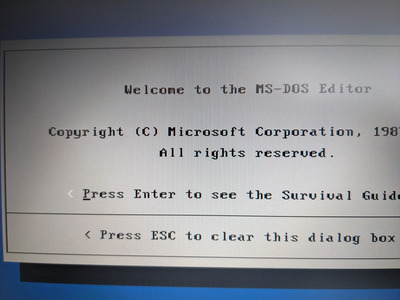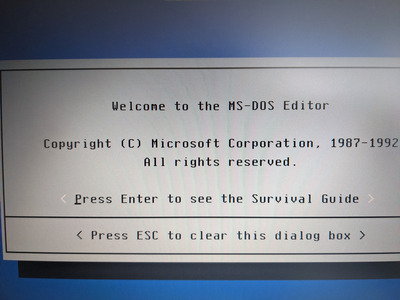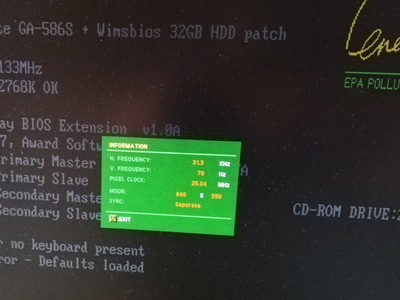First post, by Cirruz
Hello!
I'm the proud owner of a vintage Toshiba 420CDT laptop where I'm planning to play old DOS games. Everything seems to be working fine, but there's something that I didn't manage to fix yet.
The laptop has an TFT LCD screen and when DISPLAY.SYS is called from CONFIG.SYS with the standard EGA setting (which is the correct settings for EGA/VGA setups), the DOS fonts are "pixelated". When I remove the DISPLAY.SYS line from CONFIG.SYS, they are sharp as I remember them in the old days! You can see what I mean in the photos in attachment.
I played a bit with the LCD option in DISPLAY.SYS, after installing LCD.CPI from the MS-DOS 6.22 supplemental disk, but it doesn't seem to run, I get a "Font file contents invalid" error. I also don't think the LCD configuration is what the original developers had in mind for the "modern" TFT LCD screen in the Toshiba laptop.
Does any of you have an idea of what might be going one?
Thank you!
Cirruz