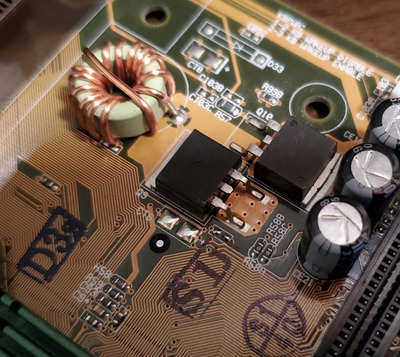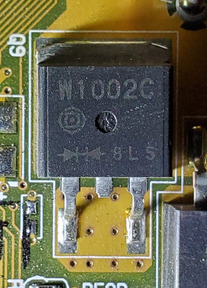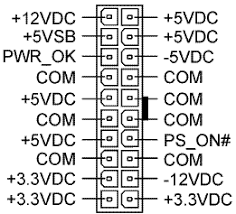First post, by Kahenraz
- Rank
- l33t
I pulled my ASUS P2B out of storage and found that it wouldn't power on. No matter what I do, trying to power it on just causes the ATX power supply to power cycle repeatedly. I removed all cards, CPU, and memory to try and trigger some kind of error beep but the thing just power cycles. Even removing the BIOS chip makes no difference.
I keep all of my vintage parts in individually sealed anti-static bags and in a safe location. I was testing things using those board extensively only a few months ago. I have no idea what could have happened.
Has anyone else experienced this symptom before?