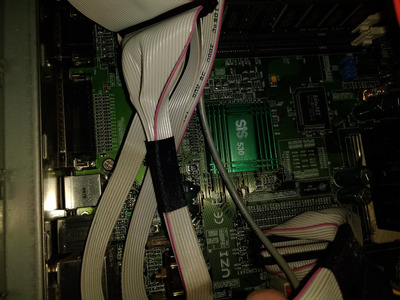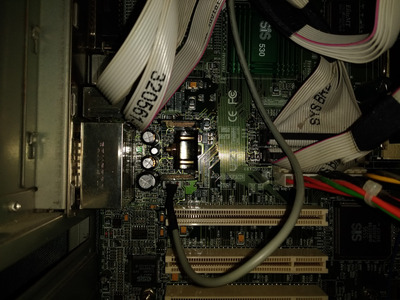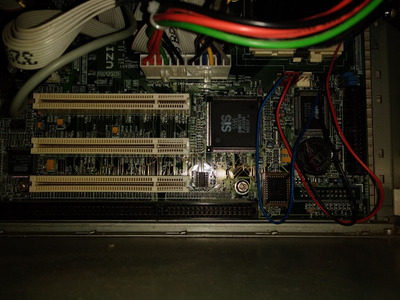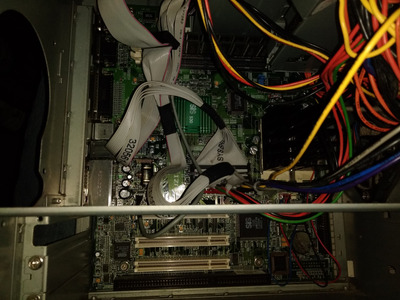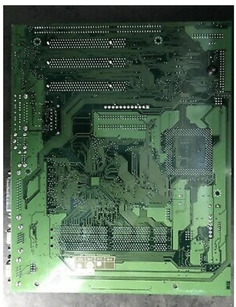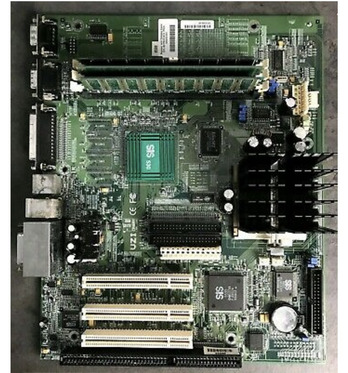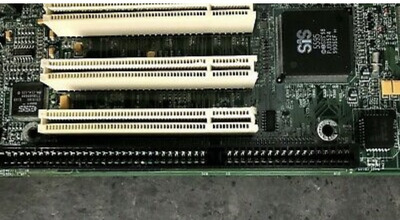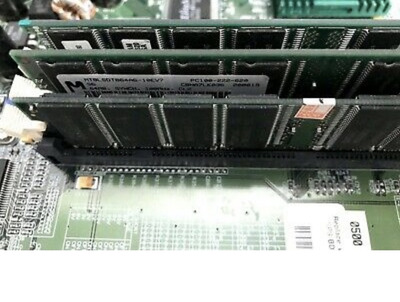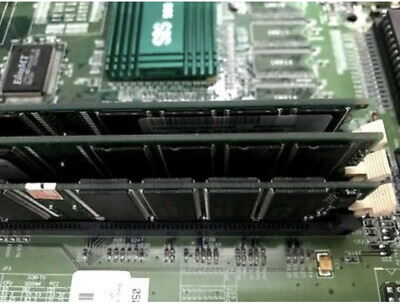Shreddoc wrote on 2022-03-12, 23:14:
Standard wisdom is to get a new system running stable at stock settings first, before experimenting with all different settings and changes.
I added more to above post,
This cpu was intended for 97mhz fsb 533 is a really odd cpu speed.
Not many mobos that I have encountered have had the 97mhz option, it’s usually 100, 95, 83, 75, 66.
But anyway, unless he has a 97mhz option setting it to “stock” won’t be possible but 95x5.5 and 100x5.5 are really close. The next model cpu (550) bumps the voltage .1v using the same core, so I suspect if he does that there is a pretty good chance he can make it work at 550.
But, if not 95x5.5 is the next option (assuming they don’t have 97fsb)
Btw, voltage settings are usually like this:
Find your voltage block
Sw0 + 0.1v (this on others off is usually 2.1v setting)
Sw1 + 0.2v (this and sw0 on is usually 2.3v)
Sw2 + 0.4v
Sw3 + 0.8v (others off, this one on is usually 2.8v setting)