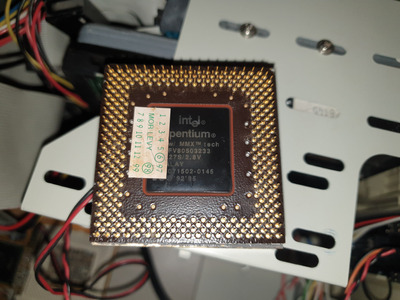for those interested,
I decided to play with my 266mhz tillamook a little more (with a heatsink, see edits^)
sims 1 which was quite playable with the k6-3+ 400 is now quite laggy. a very significant performance drop from the k6-3+ 400mhz
system specs:
1x tillamook 266 w/mods
tyan s1464D
radeon 7000
256mb 2x128 simms 60ns
ide hdd
no sound card
this is a similar setup to what you could make with your hardware except, I can cache up to 512mb with this board when using a non k6-3/2+/3+ processor where as you can only install 128mb of ram and cache 64mb unless you install a k6-3?2+/3+ at which point you can run all 128mb without much performance hit.
so based on this you really want a k6-3/2+/3+ you'll really notice the improvement over a tillamook at 266
but that tillamook at 75x4 will be one hell of a upgrade over your old 133 p54c