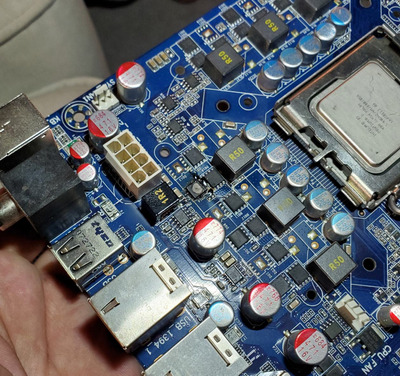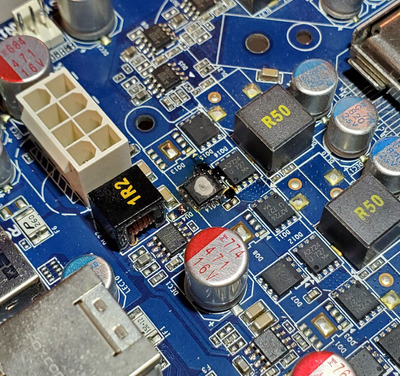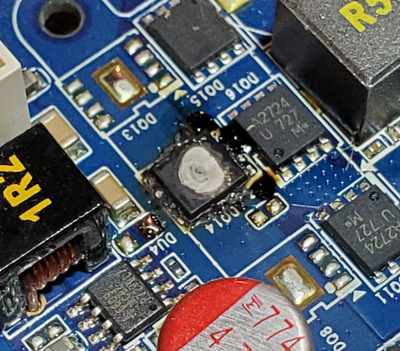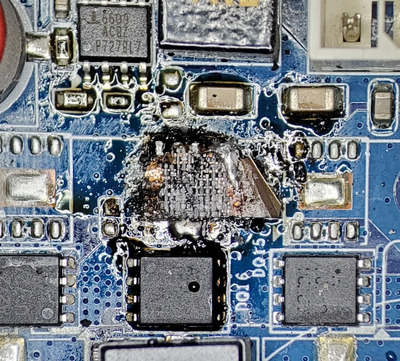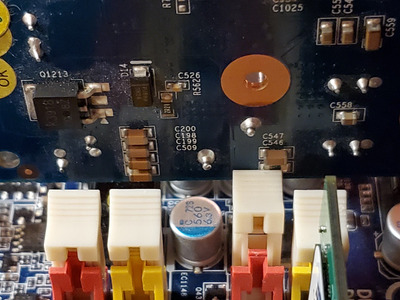First post, by Kahenraz
- Rank
- l33t
My Gigabyte GA-P35-DS3P wouldn't turn on today. I had just turned it on about an hour before to test a graphics card that I needed to repair and it worked fine. I kept trying to turn it on with the soft power button, but the power supply would only make a click sound and then shut off. I wasn't sure if it was the PSU or the board or something else, so I swapped in another supply.
This power supply too wouldn't turn the board on. So I sat there staring at it, thinking about what to do next. I guess this power supply was different or was missing some protective circuitry. I had left the power supply on and the board must have kept drawing power. I was startled a few moments later when my diagnostics card sprang to life, along with the system fan, as the system sprang to life... but along with it was a pillar of smoke coming near the 12V power connector. I shut off the power at the supply as soon as I realized what was happening.
It took my a while to locate the problem afterwards. It had looked like the smoke was coming from the 12V connector itself. But it was actually from a A2726 MOSFET next to the CPU socket. It was very difficult to locate because it was underneath a giant heatsink. I finally found some scorch marks and was able to use this to trace its location.
I noticed that this board seemed to have trouble turning on lately, but didn't think much of it, since it would eventually come on by itself with enough coaxing. I hope this little event didn't damage anything else that was in the board at the time.
My apartment smells so bad right now. Like burning electronics.