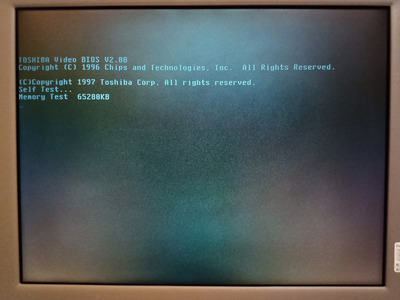First post, by Strahssis
- Rank
- Member
Hi everyone,
I recently acquired a Toshiba 220CS for only €15, but it doesn't work. Luckily the green batteries of doom hadn't start leaking yet and I removed them. I installed a spare floppy drive in it and a CF to IDE adapter, but I can't get it to go past the BIOS screen. The floppy drive just makes one clicking sound, but it doesn't even attempt to read the floppy. (The floppy drive is not confirmed to be in working condition.) As for the CF card I tried both putting an image on there from a Compaq Contura 430C of Windows 95 and MS-DOS 5.0. I don't expect it to be fully compatible, but I expected it to at least boot, especially the DOS image. I tried multiple CF cards but none of them work. The IDE adapter is confirmed to work. I should note that the HDD light doesn't turn on at any time and the light on the adapter doesn't either. I could of course try an image of an Olivetti Philos too, but I don't expect it to do any better.
When I turn on the laptop it does nothing for a while and then it gets into the BIOS. When the settings are fine, I proceed, but I am just greeted with a CMOS error and a blinking cursor. It seems to pass the RAM check at start up, 64MB. (See the picture for details.) I am at a dead end right now. I have no idea what else to try, since the motherboard doesn't seem to have any traces damaged or anything. I don't see any burned components either. Do any of you guys know what I can try to fix the laptop? I'd like to get it running for some Daggerfall and Transport Tycoon, because they are probably not the greatest experience on a 486DX4, which is the fastest laptop I have on hand after the Toshiba. Thanks in advance!
All the best,
Miko, Strahssis
Mimi: AMD K6-2/266, S3 Trio64, Diamond Monster 3D II, Sound Blaster CT2800, 32MB RAM
Satellite 220CS: Pentium 133, SVGA DSTN, Sound Blaster Pro, 64MB RAM
Contura 420CX: 486DX4 75, VGA TFT, Roland Serial MIDI, 16MB RAM