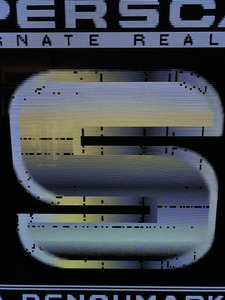First post, by DaveDoc1984
Hi Everyone, I have recently been putting together a retro build and initially went with a DX2-66 Intel CPU but have since bought a DX4-100 Intel CPU.
The issue I have got, is whilst it works fine when setup with the DX2-66 and is stable, when I set the jumpers for the DX4-100 (Referred to as P24C on the Motherboard Silkscreen), I will be lucky if the machine posts at all...
Often after many attempts at powering off an on again it will eventually post and show the DX4-100 on the BIOS.. however upon boot-up of the OS (Windows 95) it will crash shortly afterwards (even in MS DOS mode). Sometimes I can get it to boot to the DOS Prompt but if I as much as run a game or even a Benchmark from Phil's Computerlab's pack of Benchmarks, it will freeze very shortly afterwards.
Any ideas as to why I can't see to run a DX4-100 off the board? I have tried 2 different DX4-100 chips (1 that is confirmed to work on another board) and no dice. I made sure with my multimeter that the voltage was set correctly at 3.45 volts before installing the DX4-100 but to no avail.
Any help you can give me to figure out why a DX4-100 won't run would be greatly appreciated.