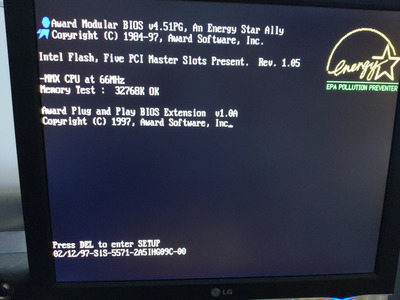First post, by asdf53
I have a Gigabyte GA-586S (Socket 7) that supports the AMD K6, but not the K6-2. I recently stumbled upon this article: https://www.philscomputerlab.com/k6-2-2-3-resources.html
There's a software called "K6 Pro" that apparently enables K6-2 features on unsupported boards:
if your motherboard BIOS does not explicitly support the K6 processor, K6-Pro will provide some performance enhancements. (...) […]
if your motherboard BIOS does not explicitly support the K6 processor,
K6-Pro will provide some performance enhancements. (...) For testing the before and after, we used an AMD K6-III(tm)/400 and
an AMD K6-2(tm)/400 (...) The motherboard used is circa-1997 and the system BIOS does
not support the K6-2 and better processors.
This sounds as if older boards could still run a K6-2, only with a slight performance hit due to unsupported processor features. Has anyone ever tried this?