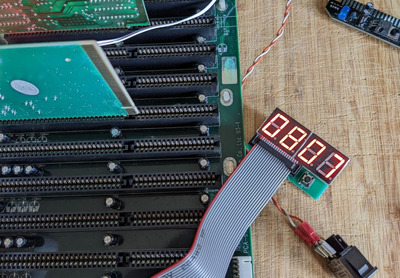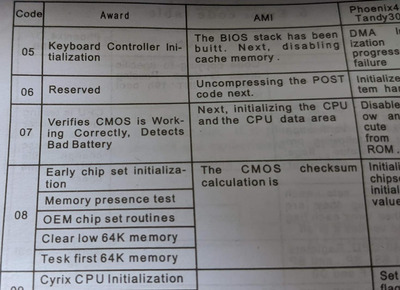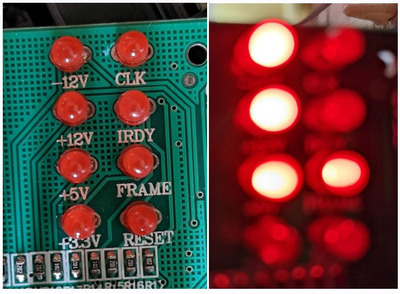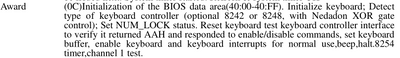First post, by Pierre32
- Rank
- Oldbie
I have recently acquired this very cranky 286 SBC with companion board.
Higher res: https://i.imgur.com/ALZDR7u.jpg
More pics, info and manuals:
http://www.yjfy.com/Museum/video/SCHM_017-0012507.htm
https://forum.vcfed.org/index.php?threads/int … ler-card.71709/
https://oldcomputers.dyndns.org/public/pub/re … 6cpu/index.html
It's throwing some errors that point to obvious places, but it's also very inconsistent, so I just wanted to throw it all out there and see if anyone had advice.
I have it on a backplane with a CGA card (both known good). I'll get something on screen maybe once every 20 powerups. Sometimes five times in a row, then nothing for a long time after. It's been thoroughly cleaned, tried with and without daughterboards, all jumper configurations tried - all the usual troubleshooting stuff.
If I actually get a display, the most common sight is a halt on 0-64KB RAM Error.
A few times I have seen 8042 Controller Error (keyboard related?)
And on the rarest of occasions it will actually POST and give me this screen:
I haven't yet figured out how to 'unlock' the keyboard. I know where the pin header is, but no combination of wire jumpering has worked yet. It's also hard to test that, because it's so uncommon to get this far. Power down to change the jumpers and you may not see it again!
I've got an external speaker working but it's not useful. This board only does 5 beeps for fatal error, or 3 beeps for non-fatal error. When I get beeps (which like everything, is extremely intermittent) I get 5. I have also experimented with an external battery pack connected, to no effect. I have a diagnostic card on the way.
Anyone have experience with these boards?