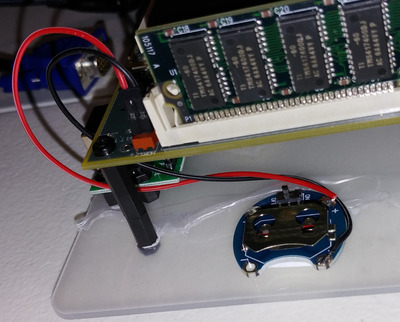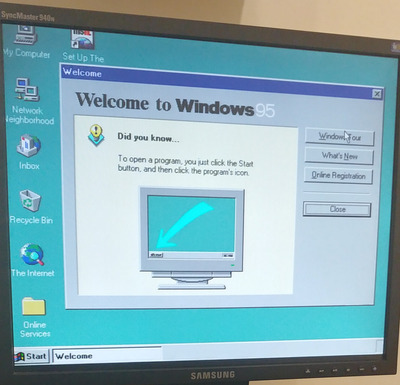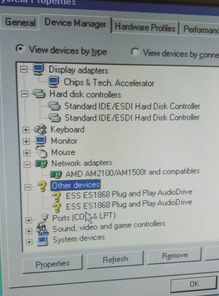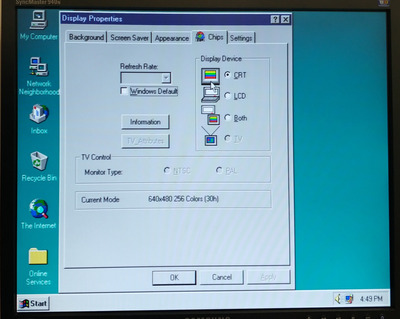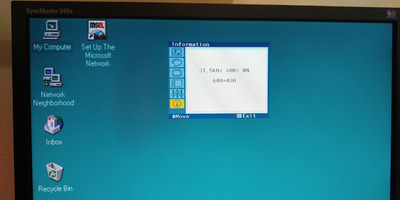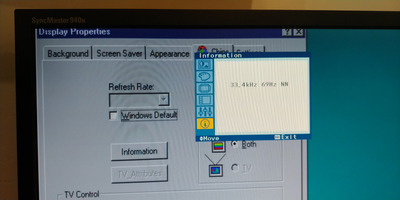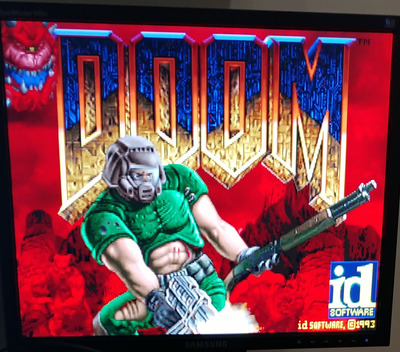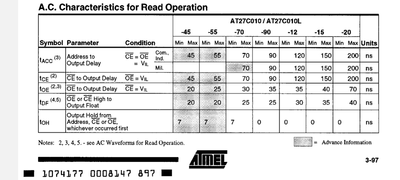Issues Extracting Phoenix BIOS
Using this entry to avoid anyone else wasting their time trying to extract/backup a Phoenix BIOS using the Phoenix branded tools available on the web.
(Please note this does not apply to 'Phoenix-Award')
After obtaining each version from:
https://www.wimsbios.com/phoenixflasher.jsp#gsc.tab=0
Its been disappointing to realise that the official utilities require you to have a 'new' valid bios file before it will allow you to proceed to the back up step (regardless if you have selected back up only or backup and flash) .
It seems the ' backup bios rom and then exit' use case wasn't considered.
Exploring the command line interface of both DOS versions and Windows versions suggests these switches should help achieve this (they dont!)
/BU <filename>
and
/RO <filename>
/BU is only really to determine the name of the backup file - before it tries to flash.
/RO is used to extract the one of the components stored within the bios backup file ie the flash data component. Correction - now that i have random bios file, it appears this switch is actually trying to save the internal bios to a specified file (but not write a new bios to the internal flashrom)
The bios backup files supplied by vendors look to contain 'data to flash' + 'information on how to flash it'. The RO switch looks to be more about extracting the flash part from a given bios package file. This is based on my reading of Phoenix utilities user guide found on the same site.
So now it looks like I'll need to find an external hardware bios reader thats compatible and maybe a few spare bios eeproms.
Also worth mentioning:
- behaviour of both windows and dos versions is the same (with switches and both requiring an input file)
- not a great deal of visual difference between the windows ones (although take note some dlls are missing in some windows packages but can be found in other ones)
- while the windows editions won't work in w95, they will work in win98 and newer.
- on windows nt 4, it seem to keep giving dll errors 'kept looking for powrprof.dll '
Haven't tried any other 3rd party bios tools As cant find any that support socket 3 era Phoenix bios but I think its likely safer to use.an external reader now
UPDATE #1
I found a random BIOS.WHP on the net that at least gets me past the Phoenix 'need' a bios file requirements of phlasher16
- Filename
- BIOS_WPH.zip
- File size
- 603.55 KiB
- Downloads
- 35 downloads
- File license
- Fair use/fair dealing exception
This was found in a CRISDISK package, which Ive since learnt is a method to rescue a bad bios flash on some motherboards ('Crisis Disk BIOS Recovery Boot Block') .
I've included it with this post, in case anyone body needs to use it to try and make a backup of their internal bios - but becareful!
While it got me through the first error, and enabled me to move to the stage of extracting the SBC's internal bios via phlasher16 - that stage of the phlasher16 crashed / froze the pc. So no luck for backing up the bios for now.
Have ordered a hardware device to see if i can read the rom (which is still a few weeks away)
Windows Performance on 486
Also to summarise my experience of playing around with installing windows on this 486 SBC (with 32MB ram, video card with 512KB ram)
Windows 95b = great /zippy
Windows 98 SE = sluggish / terribly slow /but usable
Win NT4 = works well similar experience to w95
So as per other posts on vogons - wouldnt go later than w95 on a 486.