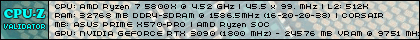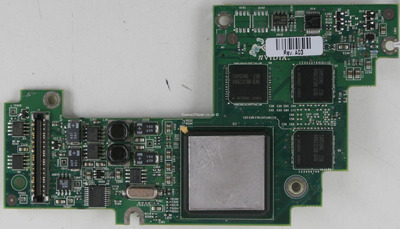Winman486 wrote on 2022-05-07, 23:49:
I have an Inspiron 8200 that has been very finicky first of all I can't get the onboard speakers to work but the headphone jack works I have reseated the connectors for it and still nothing and it seems none of the pins in the headphone jack are bent.
Don't bother fiddling with the headphone jack, it's not at fault. The speakers are blown.
I have 4 FOUR bloody inspiron 8200's and 2 8100's, all purchased for the same reason - SPEAKERS. Why? I bought a mint condition Inspiron 8200 - and I mean MINT, not a scratch or mark on it - and it's a lovely little retro laptop. Dedicated swappable video card, fast pentium mobile CPU, great screen with decent scaling. But the speakers wouldn't work. So just like you I suspected the headphone jack - then the drivers - then the sound module - replaced everything until I decided to try testing the speakers and discovered they were blown.
So I started looking for more inspiron 8000/8100/8200 laptops to harvest speakers off of. That's how I ended up with 6 laptops.... and no working speakers on any of them. The nice part is I now have Geforce 2 GO, Geforce 4 GO, Radeon Mobility 7500 and Radeon mobility 9000 graphics cards - all working, harvested from these various laptops. Lots of sound modules too. But no working speakers.
What I ended up doing is de-solder the leads from the original speakers and testing out various laptop speakers I found in my pile'o'dead laptops. I ended up modifying and installing a set of Sony Vaio speakers, and I now have a fully working Inspiron 8200 laptop. Only took me 1 and a half years.
tl;dr - don't bother trying to find working speakers for the 8000 series. They're all blown. I read someware the speakers on the 8500 don't have this issue and they fit in the 8000/8100/8200 case without mods, but I haven't tried it myself.