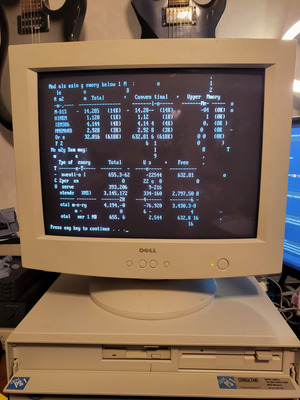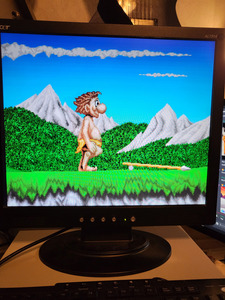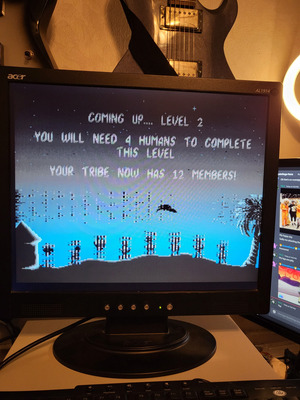First post, by nathanieltolbert
So I have been looking at IBM PS/1 machines because I have fond memories of the PS/1 consultant that my best friend had back in 1992-93. I know it was a multimedia machine, but I couldn't find one that matched what his machine had which was I believe a 200ish MB hard drive, a 2x speed CDROM drive run to a Sound Blaster 16, with a 486SX-25 and 4MB of RAM. I found something close that had the front door intact, which was a plus, and it's the same shape, with the 5x5 I guess format? The model I found is the 2155-G54. I looked into the information regarding the specs and thought it looked okay, aside from no L2 cache functionality. The machine arrived last night and was packed superbly. I plugged in a monitor, added a 512MB CF drive and installed DOS from my DOS 6.0 Floppy disks. I immediately noticed something strange. Instead of saying XX%Completed above the progress bar while installing DOS it said XX%completeee. I thought maybe it was the RAM installed, and figured I would get around to swapping it out. I have plenty of 1MB 30 pin simms. But then when I booted back into DOS and ran a MEM /C/P to see how the memory broke down, the screen went in a way I had never seen before.
Now this seems to only happen when I fill the screen with text. in various games some screens took fine, and then others when sprites are applied or text is overlayed, I get some really weird pixel corruption. I used my ISA video card I had sitting here as the board only has ISA slots and the corruption went away entirely. So it would seem that it's something in the integrated video section. Am I right in thinking that this is the something with the RAM?
The video ram is MT4C4256DJ-7 which I can't seem to find anywhere one, and two it's surface mount which I don't know how to solder. I found some chips that look to be the same type, CMOS DRAM 256Kx4 that are SOJ as well, but they are 60ns vs 70ns, and I am not technical enough to understand if there are any other underlying differences between the two types of chips. I checked the outline and pin layout between the two and they *seem* the same, but I am wrong a lot. The RAM I found that I think is the same or close is HY534256A. The one difference I can understand from the information I can read is that the HY534256A uses more power in standby? And possibly more power while running? Both are 5V +/-10% but I know that something can look exactly the same with components and they can be intrinsically different. If someone smarter than I could take a look and see if these parts might be capable of a swap, if it's the RAM (which again I would love the input from people much smarter than I) then I hopefully can hire someone to remove the defective RAM and replace it with new old stock chips that I can purchase. Anyway, is this something that is doable? Or should I just get an ISA video card that has the same graphics chip and use it instead? Thank you for taking a look and giving me your advice.
Regards,
Nate