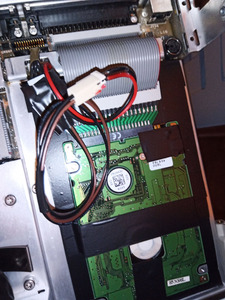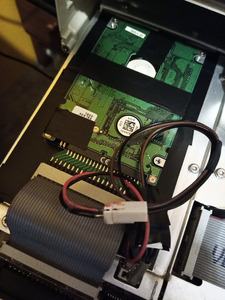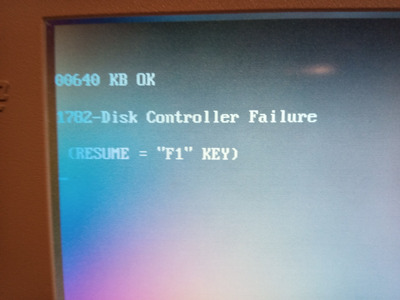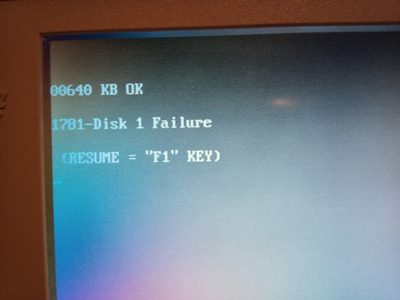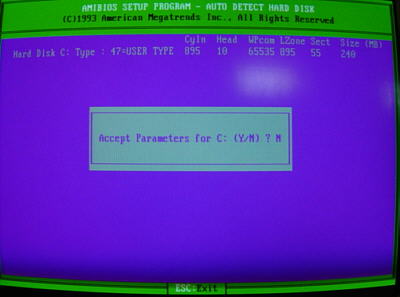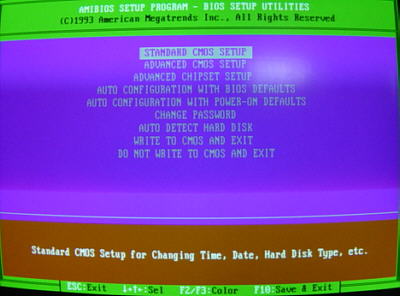First post, by Strahssis
- Rank
- Member
Hi everyone,
I started working on a Compaq SLT/286 today. I already successfully did the Dallas clock battery mod so I can use a normal CMOS battery. I ran a cable to a place easily accessible from the outside and I put some RCA connectors in between, so the battery will be easy to disconnect and replace.
Anyways, as expected the hard drive is no longer working and to my surprise it takes a 3,5" 40 pin IDE drive. I was planning to replace it with a CF-to-IDE adapter, but the problem is that the laptop doesn't use molex for power, it uses some 3-pin proprietary cable. Do you guys know this laptop and do guys have a solution for this problem? Maybe someone has the pin-out so I can make an adapter cable for molex? Thank you guys in advance!
All the best,
Miko, Strahssis
Mimi: AMD K6-2/266, S3 Trio64, Diamond Monster 3D II, Sound Blaster CT2800, 32MB RAM
Satellite 220CS: Pentium 133, SVGA DSTN, Sound Blaster Pro, 64MB RAM
Contura 420CX: 486DX4 75, VGA TFT, Roland Serial MIDI, 16MB RAM