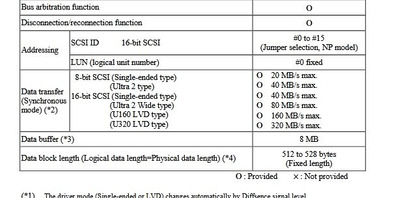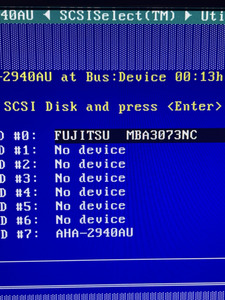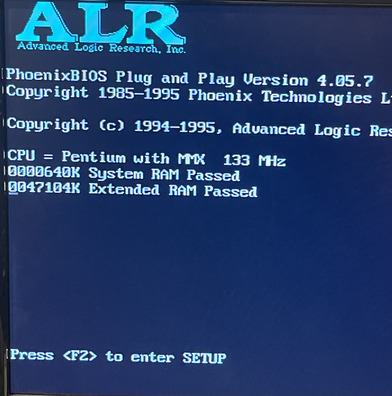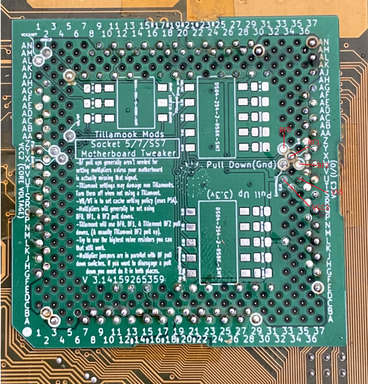Reply 20 of 71, by Sphere478
- Rank
- l33t++
JamesF36 wrote on 2022-06-14, 01:26:Sphere478 wrote on 2022-06-14, 00:54:I haven’t done much tinkering with scsi but I believe those adapters are for 50 pin drives on 80 pin controllers? Are they not?
Oh no, so it has a female 50 pin end where the cable will go in, along with a molex connector (since 80 pin drives use power over the 80 pin connector) and the other side is a 80 pin male end
I'm hoping the next adapter works (which in theory should considering this is a similar outcome as someone else) and it was extremely hard to find this type of adapter with a terminator built onto the adapter, usually you just find them for sale with no termination on it at all (those ebay and amazon ones)
Gotcha. Yeah the last time I messed with scsi was the early 2000’s 🤣