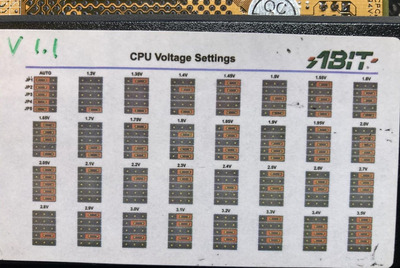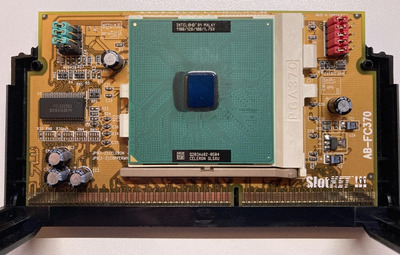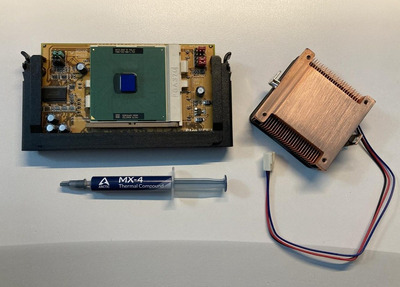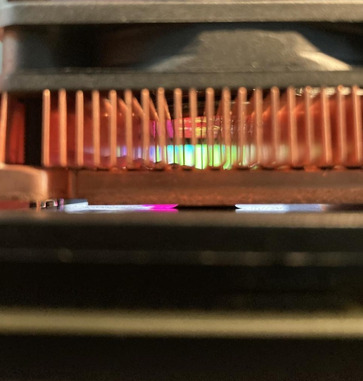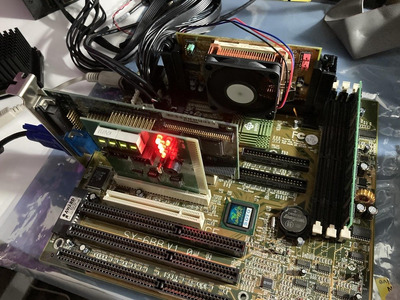I gave the ABit Slocket III v1.1 + Coppermine 1.1GHz a try today but it didn't POST. :(
The board (V1.0) already has the latest BIOS installed which is 6BB-1A7. The change log was:
Fixed showing of the message 'Disabling L2 ECC Cache will enhance system performance' when using a Celeron CPU.
Support for 366 Mhz (66 * 5.5) and 400 Mhz (66 * 6) CPU settings. Support for a 6x multiplier value.
Removed the 'Use MEM base addr.' and 'Used MEM length' items from the BIOS.
POST card reads "----" and beeps alternating high/low which is a CPU error. Switch back to the Pentium II 400 and it comes back to life.
I'm guessing because the BIOS doesn't support a multiplier higher than 6x it won't boot the CPU at 11x100MHz. Maybe a 600MHz Coppermine would work? Maybe I can add support with BIOS Patcher?
Both the Slocket and the Coppermine are untested and unfortunately I don't have another Slot 1 board or Socket 370 board on hand to test with.
Some ideas I have to try next...
- Try BIOS Patcher to add support. Thankfully the Award BIOS chip is socketed so I can replace it if needed (http://www.rom.by/articles/BP/index_english.htm)
- Try a slower Coppermine, like the Pentium III 500E or Pentium III 600E
- Try a Katmai Slot 1, like the Pentium III 450 (should work and would be fun to have one)
- Find a Socket 370 board to test the 1.1 GHz CPU
- Find another Slot 1 board to test with
- Something else?