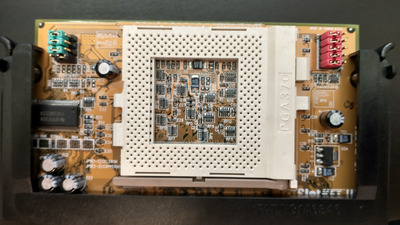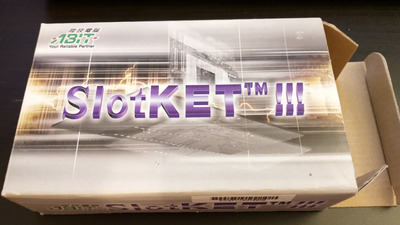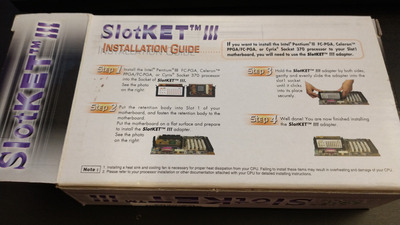First post, by rootinit
- Rank
- Newbie
I have an IBM PC 300 GL 6275 with a 440BX chipset. It runs happily with a PIII 500 MHz Katmai (SL365). I wanted to upgrade it, so I purchased a NOS Abit Slotket !!! from eBay, and found a PIII 1 GHz Socket 370 Coppermine CPU (SL5QV). It all physically came together beautifully, but unfortunately, my PC refuses to power on with it installed. I'm talking NOTHING, not even a fan spin, no beep, no noise. Literally nothing from the PC at all. I believe this is related to voltage. I've tried jumpers for both AUTO and the 1.75V in which this CPU runs at.
Edit: Just before anyone asks, this is definitely a Coppermine CPU, and not a Tualatin.
Any ideas?
IBM ThinkPad 755Cs (Win 3.11) • IBM ThinkPad 365x (Win 98SE) • IBM ThinkPad TransNote (Win 2k)
IBM PC (PC DOS 3.30) • IBM PS/2 Model 80 (Win 3.11) • IBM PC 300GL (Win 98SE)
AT&T PC 6300 (MS-DOS 6.22) • Dell XPS T550 (Win 98SE)