First post, by ackmangogo
Hi guys,
I got Orphues sound card with portwell ruby-9719 mobo in Windows Xp, because the limited ioport range this board can handle,
Tiido says here http://www.tmeeco.eu/TKAYBSC/RUBYISA.TXT
So I configured Orpheus sound card to use
WSS port: a34-a37
WSS control port: a38
and this works fine in DOS and Linux.
Windows xp let me chose 4 WSS port range below
0530-0537
0604-060B
0E80-0E87
0F40-0F47
all of them are not reachable for this mobo, when I tried to set port range to 0A34-0A37, I got this message
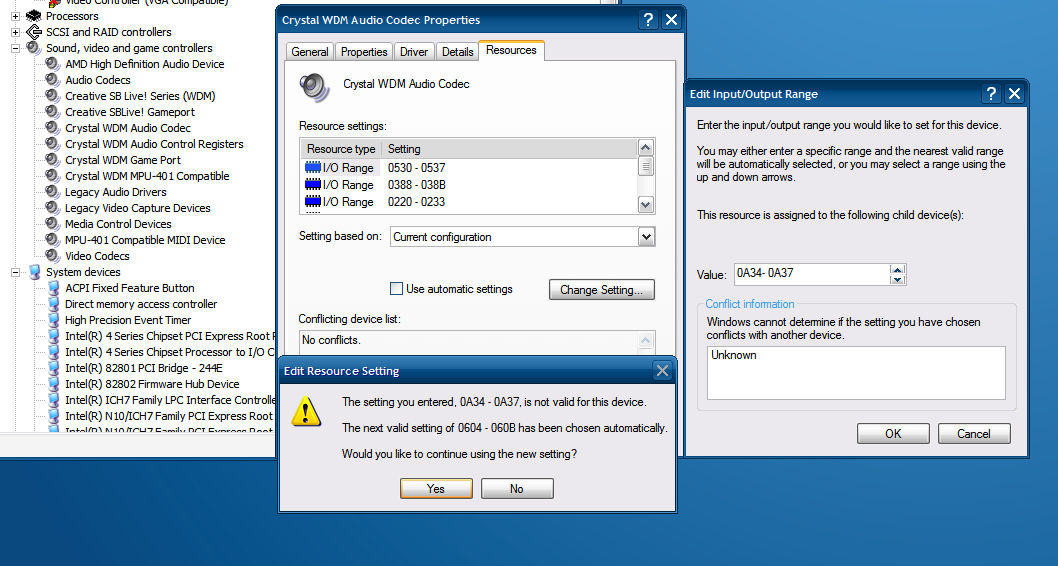
Is possible to enforce Windows XP use the a34-a37 ports.
Thanks in advance.

