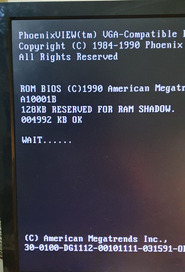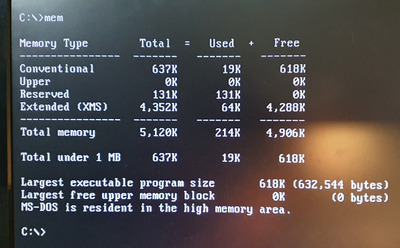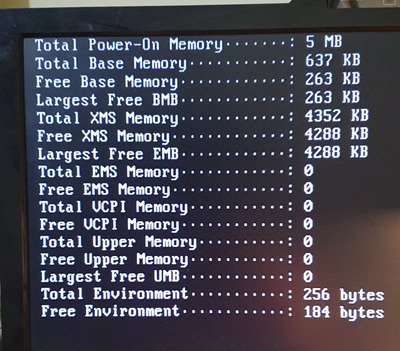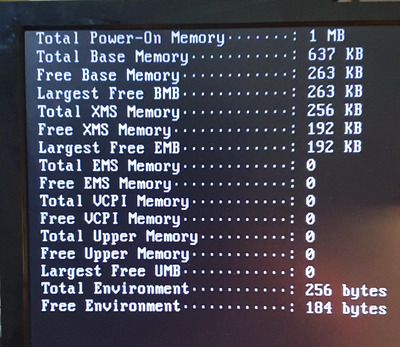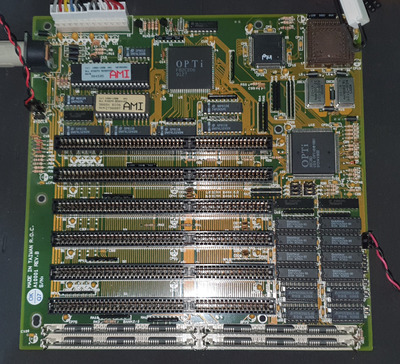HM514400A/AL/ASL series
1048576-word x4 bit dynamic ram.
you've got 4 modules of 1Megabyte & 1 bit parity (supplied by the HM511000AJP7) with a 70ns access time.
you say you are testing on a 386 16MHz. Which mainboard exactly, and is it SX or DX ?
386SX would require two sticks to get 16 bits, and 386DX would require all four sticks to get the 32bits for the memory bus.
you say you get 1MB with only one stick installed. This would lead most people here to suspect that your mainboard incorporates 1MB of RAM onboard.
This in turn would lead to the normal 5MB of ram installed when you install all four memory modules on your board. ie four times 1megabyte of ram in the modules and 1megabyte of ram on your motherboard.
Right to repair is fundamental. You own it, you're allowed to fix it.
How To Ask Questions The Smart Way
Do not ask Why !
https://www.vogonswiki.com/index.php/Serial_port