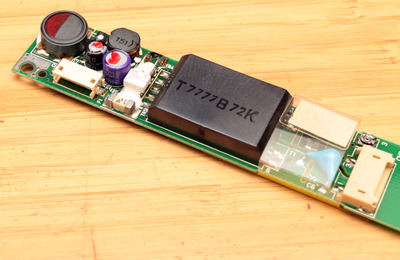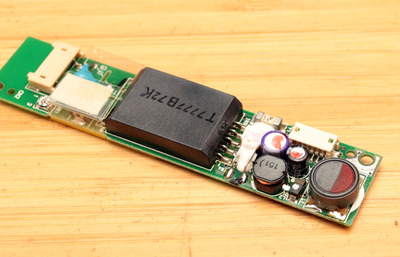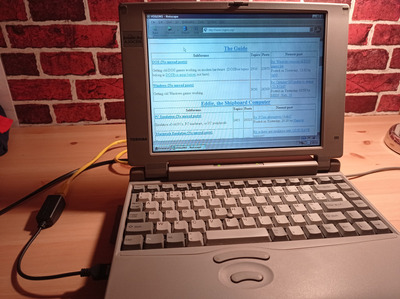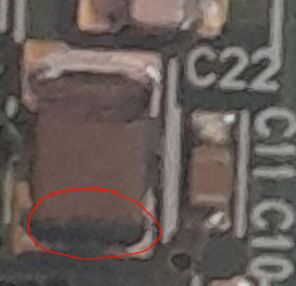Hey there, good timing! I was just checking out the laptop I last fixed the inverter on, to find that the inverter turned on for a few seconds, then off/really dim and there was the fish smell of electrolyte 😁
I just found out that the electrolyte wasn't cleaned up fully on my inverter. It had got under the big inductor and had discoloured the inverter connector - that cleans up pretty well by soaking / spraying with IPA then brushing a paper towel onto it to remove the electrolyte. It had got under the MLCC capacitor C22 (1uF) & C11 (10nF) on the back:
All cleaned up and replaced with a modern 1uF MLCC, so tiny in comparison:
---------------------------
Does the laptop start up without the inverter fitted? With most of these old screens, you can test without the inverter and shine a torch into the screen to read it.
I just checked the C4 - 563j capacitor on my board and it measured just about 1 ohm exactly. That's probably not the issue if it was running and making a squealing sound.
I've circled the cap that was bad on my most recently repaired board, the 35v 10uf capacitor. I squished a 100v 10uf capacitor into that space and it's a pretty good fit overall.
Remove the capacitor C3 (has an arrow) and then clean up with isopropyl alcohol (IPA) a few times.
Check around the components on the front & back of yours to see if any are shorted like the capacitors, electrolyte is conductive and can be under the SMD components. An ultrasonic should clean that up but I don't have one...
-----------------
Lastly, the Satellite 200 / 400 series are severely prone to failure due to battery leakage from the standby / RTC batteries that sit above the mainboard. Make sure those are removed and I recommend pulling out the whole motherboard and look at the back of the board to see if corrosion is there too. Just clean it gently with IPA to get the worst of it off. Use vinegar sparingly. I've killed a couple of semi-working boards by cleaning a bit too vigorously 🙁