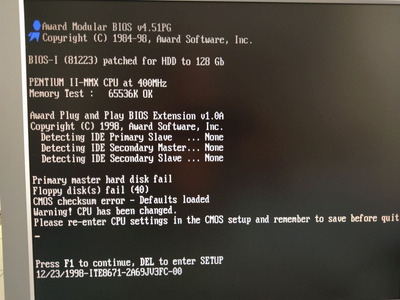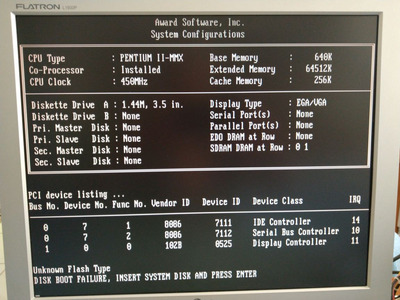First post, by kaputnik
- Rank
- Oldbie
Trying to get a FIC VL-601 440LX board to work with a 667MHz Coppermine Celeron (SL4P9) in a MSI MS-6905 slotket.
Using the latest beta Award BIOS (ver. IC4139) unmodified, the computer will simply not post. Collected microcode for all 66MHz FSB slot1 and socket370 CPU:s, among them ID 00686 platform 10 parts, from the CPUMicrocodes repository, and patched the BIOS, replacing microcode for some 100MHz FSB parts originally supported. No real point in having support for them on a 440LX board anyways imo. Now it at least begins post with the Celeron, but freezes at CPU identification, text being somewhat scrambled. See attached pic.
I believe I did the BIOS patching correctly. The microcode storage structure is very simple in this BIOS, the blob is just the microcodes concatenated, without any header etc. The mobo still works perfectly with a Deschutes PII (SL2QH) with the patched BIOS.
The VRM controller (Raytheon RC5051) supports 1.7V output the Celeron requires.
Never had any problems with the MSI MS-6905 slotket before, it's been working perfectly with everything I've thrown at it so far. Tried with a "370SPC ver 1.0" noname slotket aswell, which only produces a blank screen.
Got no earlier experience whatsoever of the 440LX chipset. Before investing more time in trying to figure this out, does anyone here know if a Coppermine CPU at least theoretically should work with the 440LX chipset, or if some hardware limitations etc makes it impossible?
Any other suggestions on how to make this work are of course welcome too 😀