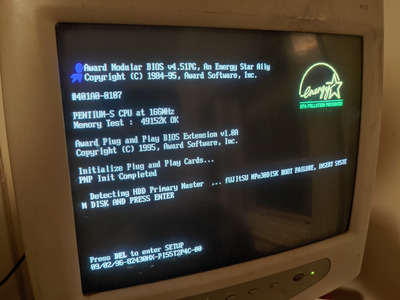First post, by Y2KBazo
- Rank
- Newbie
Hi!
Ive got an asus p/i-p55t2p4 board with a p166 that works fine with 16mb of ram, but when i have more than 16mb installed it ends up crashing out when scanning for ide devices with the message BOOT FALIURE, INSERT SYSTEM DISK AND PRESS ENTER. It will still hang on POST even if the ide devices are preconfigured in the bios.
Ive tried about 4 different sets of known working EDO memory at slow timings with no luck. Doesn't seem to matter what memory bank its in either and doesnt change with different hard disks.
Bios version is the older 0107 revision and ive been using a rage pro pci card, tried 2x32 and 4x32 EDO and have been using an lg dvd drive in the 2nd ide channel with no floppy in the flopp drive and the hdds on cable select.
Sometimes the message will come up after the first post screen or just hang with no message. The exact same config will work if i reduce the total memory to 16mb or under. It will still let me press delete to get into the bios config after the error but will never let me boot any further.
Anything i should try or that im missing? Was thinking of updating the bios just to see if it helps.
Thanks!
Millennium Box: PIII 733EB, Aopen AX34 w/ 512MB CL2, Geforce 2 TI 64MB, Sb Live! ct4760 w/ Live! Drive.
3Dfx Box: DEC Venturis 5133, Pent 133, 64MB EDO, Voodoo 1 4MB, Awe64 Value.