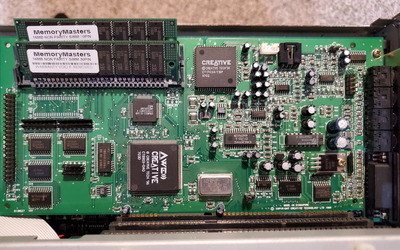First post, by kahlil88
Just got this card today and having trouble getting it to work in my 486 system (Gateway 4SX-33/Intel Classic R). Could just be junk and I'm scratching my head thinking it's my own ignorance of old hardware.
It gave me an error the first time powering on, something like "unresoved I/O expansion NMI, memory parity failure" and there was a prompt to shut off NMI. I powered it off instead of choosing an option, now the computer will only POST with the MFBEN jumper removed. Driver setup can't detect the card and gives an error when I try the different address options (wrong card or bad address). What's also concerning is the big chip gets hot to the touch very quickly.