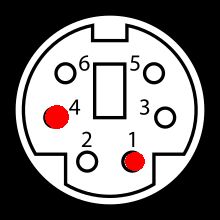First post, by Alistar1776
So, I managed to collect enough hardware for my Windows 95 system. Some of you may have seen my post titled "Windows 95 Gaming?"
Specs are AMD K6-2/350, has a single 128mb dimm, and 2, 8mb simms (i think), on board graphics, if you reference back to the aforementioned post, i have pics of the boards there, it the one with the "3D Pro" heat sink
Whats going on, is it sees the hdd, it sees the cdrom, and it sees the floppy just fine.
booting from hdd, it says
"searching for boot record from ide-0... ok
Invalid system disk. Insert system disk and press any key to try again."
booting from floppy, it says
"searching for boot record from floppy... ok
_"
And sits there. blinking that cursor. nothing more. Waited up to 10 mins.
Ive installed windows 95 on the hdd im attempting to use on my old compaq prolinea thats running a pentium 1. My assumption was maybe I need to reinstall the OS on the hardware i want to use, which is why im trying to boot to my win95 boot floppy, to wipe the disk and re install the OS. But it just sits there with a cursor as mentioned before. Ive tried different cables, different drives, poked around in bios, and have gotten nothing to work. Help is appreciated as always.