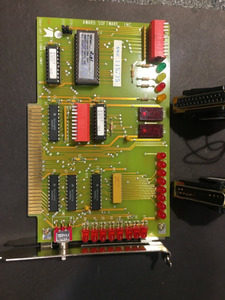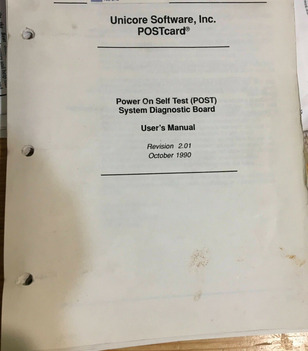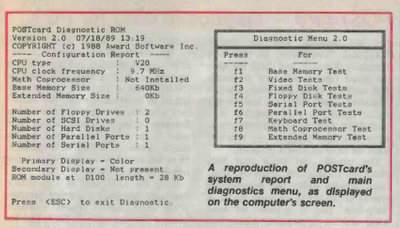ROMDump was right, it's a eprom chip is a diagnostic tool.
This will be fun to play with.
Source:
https://worldradiohistory.com/hd2/IDX-AUSTRAL … R-Page-0119.pdf
https://worldradiohistory.com/hd2/IDX-AUSTRAL … R-Page-0120.pdf
"The diagnostic advantages of the POSTal' codes has been enhanced in the more recent BIOS versions from Award Software, and other major BIOS manufacturers. Part of this improvement is in the accessibility to the actual POST codes, where the number of each test is sent to a particular port address as it is performed. The PC/XT Award BIOS version 3.0 and greater, and the AT 286/386 Award BIOS version 3.02 and greater support this new facility, with the data available at a port address of 80 hex.
The most basic function of the Award POSTcard is to monitor and display the information appearing at this, or any other user selectable port. Note however, that the POSTcard will only display the POSTal codes in a machine equipped with the most recent BIOS versions, as detailed above. In practice, the address to be monitored is set by a ten position DIP switch, and the data is simultaneously displayed on three separate
LED arrays.
The first display is a two -digit hexadecimal readout mounted flush with the surface of the PCB, which provides a decoded hex version of the data at the selected port. The two remaining displays are identical, and each composed of a row of eight individual LEDs - these monitor the data lines DO to D7 and provide a direct binary version of the information. Each binary display is mounted on a different section of the PCB to allow for different viewing angles, with one LED strip at the top of the board (opposite the connector), and the other 8 -LED array protruding through the metal
mounting bracket. This should allow access to a readout in the most awkward physical arrangements, as the POSTcard can be used in virtually any
IBM -based machine - including laptop computers, which invariably suffer from a crowded expansion slot.
Four more LEDs are positioned at the top of the POSTcard to monitor the computer's power supply rails - that is, one each for +12V, -12V, +5V and
-5V. These are quite essential in a faultfinding situation, since the supply rails must be present for any meaningful analysis of the system or the POSTal codes.
It's past this level that the more elaborate and interesting functions of the POSTcard come into play. These advanced functions are controlled by
the card's own 32k ROM chip, which runs a number of preset programs as selected by an associated 10 -position DIP switch. In effect, this is the card's own system BIOS, which allows it to perform the test routines in an independent manner.
This is perhaps the biggest advantage of the POSTcard as a diagnostic tool, since it allows the computer system to be analysed without loading an operating system. Of course, it's quite likely that a faulty machine is unable to run the operating system anyway. The first function of the POSTcard's own program is the POST looping facility.
This causes a master reset at the end of the POST routine, forcing the system's BIOS to continuously cycle through its initialisation procedure. This
in turn allows extended testing for reliability checks, and a controlled environment for troubleshooting intermittent
faults.
If the forced loop is too clumsy, an alternate conditional loop may be selected by the function DIP switches.
Here, the system pauses briefly to allow the user to exit the function by pressing any key on the keyboard. However many XT/PC configurations will not allow this process, since the keyboard is initialised by the BIOS at a later stage than the POST routine - when the POSTcard interrogates the keyboard, it finds no response. When this facility operates normally, the POSTcard program will leave the POST loop tests and move onto its Comprehensive Diagnostics function.
Alternatively, the function DIP switches may be set so that the program bypasses any POST manipulation, and moves directly to its Comprehensive Diagnostics routine.
Diagnostics
The Comprehensive Diagnostics section of the POSTcard's program operates like a similar, software based diagnostics program - except that it is controlled by the card's internal ROM. In practice, the computer's screen is used to display a report of the system configuration, and a menu -driven diagnostics function table (see the associated diagram of the screen arrangement).
The memory test menu engages a number of checking techniques for the system memory, including standard data checks and a DRAM refresh test. Virtually the whole memory may be tested, since the POSTcard's ROM based program only needs a small stack area for running -data storage. Also, the tests may be locked into a continuous loop for extended testing.
By comparison, the video tests are quite spectacular. The screen displays various patterns during the alignment, linearity and character generation tests, with the program automatically adjusting to the current display format (mono or colour). The video RAM is tested in a similar manner to the main memory checks, and may also be locked into a continuous loop function. Not surprisingly, the video memory tests cause some rather dramatic action on the screen.
The fixed disk (that is, hard disk) checks apply to '286 and '386 machines only, and perform non-destructive data tests on both standard and SCSI -style drives. Also, both matching controller cards are checked for errors. Similarly, the basic floppy drive tests are non-destructive, and apply to the
popular drive formats. However, in this case the PC/XT machines are covered, and the tests feature an alignment submenu which engages an
extensive set of function tests for the various floppy drives.
These checks require an appropriate 'Digital Diagnostics Diskette' was not included with our sample POSTcard. Nevertheless, the tests look
extremely thorough, and check the spindle speed (special disk not required), disk centring, radial alignment, azimuth alignment, index reference and stepper motor hysteresis. Also included is a 'seek track' facility, which allows you to move the drive head to any specified track for head alignment purposes.
The parallel and serial port tests check the handshaking, controller functions, looping ability and interrupt response of all active external ports. A
loop -back' plug is required for most tests, and the appropriate connections for the common types of plugs (DB9
and DB25) are detailed in the POST - card manual.
The last few tests cover the keyboard, math coprocessor and extended memory. When the keyboard test function is activated, the screen will continuously display the hex scan code for the last key pressed. The math coprocessor test simply checks for the presence and
function of the extra chip, while the ex- tended memory test examines the additional memory in a similar manner to the main (base) memory tests mentioned above.
When you leave the Comprehensive Diagnostics or POST looping functions, the system will attempt to boot the operating system in the usual manner.
Once the system is operating normally, the POSTcard will play a passive role and simply monitor the data at the selected port address. This monitoring ability is quite useful for checking the activity at other port addresses, which may be occupied by a troublesome peripheral for example.
Using POSTcard While the obvious use for Award's POSTcard is in a maintenance or service context, it clearly lends itself to the design and development field. The independence of the card's POST test rou tine means that a system may be ana lysed in almost any stage of development - right down to just a system board and power supply. In a manufacturing situation the card could be locked into one of its loop functions for ex tended `bum -in' testing, or other forms of soak testing (components, firmware etc).
The POSTcard itself is very easy to install and use. It's a `short' length card measuring 100mm x 162mm, with the LED arrays positioned around the perimeter, and the centre space occupied by the system ROM, two PALs, two DIP selector switches and a handful of logic chips. A Non Maskable Interrupt (NMI) switch is included, and is positioned to protrude through the board's rear mounting bracket, for user access. Software using the NMI vector may need to be triggered or reset by the switch, while in normal circumstances, its action would be interpreted as a system RAM parity error.
Using the POSTcard as a diagnostic tool turns into quite a learning exercise. While LED displays become a fruitful window Into the system's BIOS and bus status, you can easily become lost in the bits and bytes of its general activity. It's when a system has one of those nasty intermittent faults, or appears completely dead that the POSTcard presents a direct and unique solution.
To this end, the card's manual (POSTmanual?) provides a detailed listing of the POSTal codes for an approriate BIOS ROM - presumably, an Award BIOS version 3.0 or greater. In reality, the codes are simply the number of each test in the POST routine. Included in each code listing is its equivalent binary, hex and decimal number, and a brief description of the test performed. For example, the familiar memory check is listed as POSTal code (test) number 1F hex, and is described as 'Test Base Memory - 64K to Top of Memory'.
The manual itself is very thorough and clearly written, with a minimum use of jargon. It provides a step by step guide to installing the POSTcard, and
setting the two DIP switches for its various options. Also included is a large number of operating hints and examples, and detailed description of each of the Comprehensive Diagnostic tests.
So all in all, Award's POSTcard is an easy to use and versatile diagnostic board. While it may not be a high priority on the shopping list of the average
computer user, it would be a logical choice for anyone involved in the design, manufacture or servicing of IBM - based computer products. And the
price? Well, at $802.06 (including tax) it's hardly small -change, but in terms of testing time and convenience, it may well prove to be a sound investment.
For further information on the POST - card and other Award Software products, write to (via the POSTman!) "