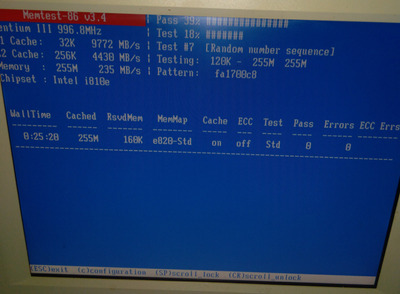Standard Def Steve wrote on 2022-08-26, 03:00:
You might want to check if the 810e integrated video is still enabled and stealing memory bandwidth. Most boards will let you toggle between PCI and onboard in the BIOS. However, some ultra cheap 810 boards keep the integrated video running even when there's a PCI video card installed, with no way to completely shut it off.
You can find out by checking device manager; if it's completely disabled, you won't see it listed under display adapters.
I haven't got Windows installed, but I can tell you that from running HWiNFO, the 810E graphics are still enabled with no way to disable it. The BIOS allows me to select between the primary video adaptor, being PCI or the integrated, but regardless of whether or not the PCI is selected, the 810E is still there.
I didn't want to make another forum post, but occasionally this computer will still refuse to POST, sometimes just showing an amber light instead of green and doing nothing, other times giving three beeps and then two beeps. Removing or adding the PCI video card seems to have no effect. My RAM has tested good, and I tried a couple other sticks just in case. I tried a 512MB stick, and the computer beeped three times and refused to boot. Either the chipset has the same rules as a 440 based board with how the RAM stick is built, or the 512MB stick is dead. I tried a different 256MB stick, but it doesn't POST and just gives the amber light.
The graphics will occasionally glitch with the PCI card installed, causing the DOS prompt to flash light gray rapidly. This can be fixed by clearing the screen, but it soon returns. On some boots, it will do this, on others, it will not. It also has given me garbage characters on the Windows 98 boot screen (I put an HDD in there with Windows already on it, albeit with a boot menu to select between Windows and DOS- Windows is setup for an entirely different system with a different chipset and everything, so booting it would get me nowhere).
Also, performance in Quake is far less then expected; 19FPS in 640x480 using demo3. Results online say that a Pentium III 800 will get around 65FPS at the same resolution and version of the game. I have tried disabling CD audio and the sound, and this has changed nothing.
I greatly appreciate the help- I'm stumped. It shouldn't be power supply issues as I upgraded the PSU in it from the old 90W to a newer 350W.
STX wrote on 2022-08-26, 03:33:Back in the day, reviewers often used SiSoft Sandra to measure memory performance.
Example
Thank you, I will definitely do that when I can get Windows on there, but with how unstable it has been, I don't want to install Windows until I know for a fact that I have fixed the issues it's having.