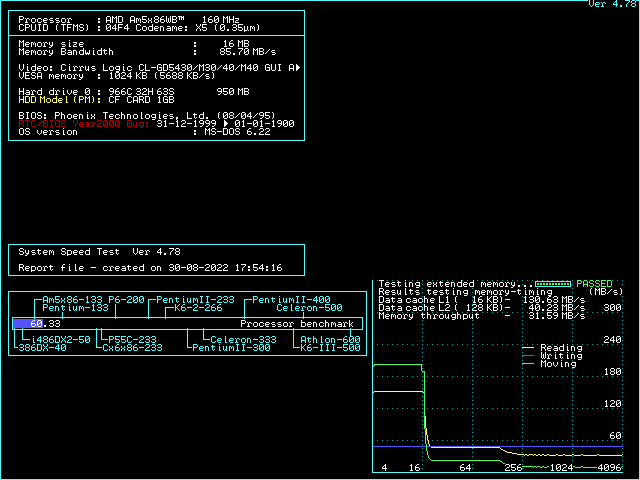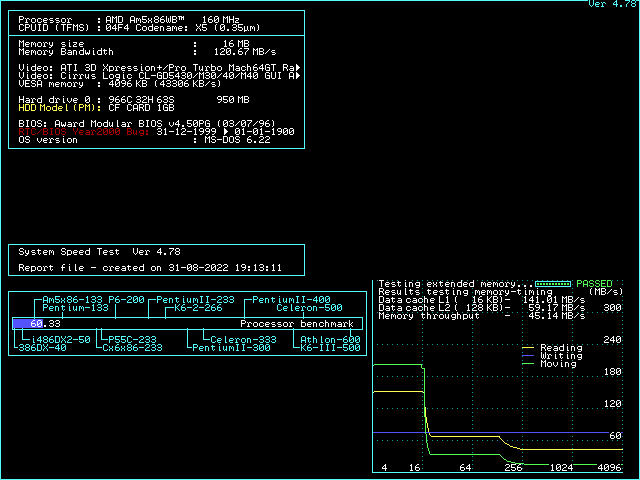First post, by watz
Hi!
I recently got a good deal on a 486 board from a Compaq 7100 series Desktop PC. It is based on the UMC8881/8886 chipset and comes with decent sound and crappy VGA on board. It is this model:
https://theretroweb.com/motherboards/s/trigem-pl4600c
The board came with an AMD X5-133 installed. I had a board with the same chipset and the same CPU back in '96. So I want to recreate my old setup. I was able to get it running @160MHz again after hacking the VRM to 3.6V. 15ns cache is also installed and working.
However performance is not quite as good as I remember. I only get ~13fps in Quake timedemo demo1 where I used to get at least ~16fps back in the day. The crappy GD5430 VGA is certainly part of the problem, but I don't have the matching riser card yet to install an alternative.
The other thing I suspect are pretty bad memory/cache timings. The Phoenix Bios on this machine has no options at all. Once I have the riser card I'll try Award bios images for other boards with the same chipset. Hopefully I can mod those to include the VGA bios. I have little hope for the on board audio though. Until then, I thought I'd try my luck here. Maybe you guys have some ideas.
- did anyone here have any luck with extracting/hacking an early Phoenix Bios? I tried various cbrom versions without luck.
- are there maybe any chipset specific tools to set mem/cache timings in nvram from DOS?
I've attached a bios dump in case anyone wants to take a look.