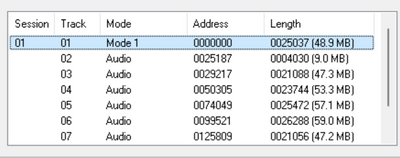First post, by mkaushik
I have a mixed mode CD image for an old game as a pair of .mdf/.mds files. I'd like to be able to play this game on my vintage Win98 machine with CD music, for which I need to burn this image onto a CD.
I'm able to mount the .mds file with Wine on Linux and play the game with background music, so I know the image itself is fine.
This is what Alcohol 120% says about the image:
Type: Media Descriptor Image filePath: ....Name: FF.mdsSize: 412.3 MBSession: 1Track: 9File(s): FF.mdf
(Also check out the image in the attachment)
I tried burning this image to a CDROM with Alcohol 120% with the default write method (DAO/SAO). While I can play the game from the CDROM in Win98, there is no background music. Windows Media Player or VLC on my other Windows 11 machine does not see the tracks on the CD either, so something went wrong.
Any ideas on how to accomplish this?
Thanks in advance!
----
PS: Mounting this image in Win98 with Alcohol 120% won't allow background music to play on my machine since my sound card uses VXD drivers. According to this page: "To get CD Audio music with BIN/CUE image games, your sound card needs to use WDM drivers. VXD drivers will not work unfortunately."