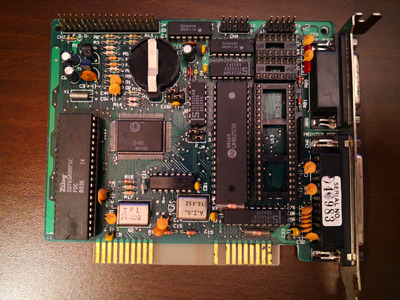quicknick wrote on 2022-09-12, 22:30:
I have a card (still unidentified & untested) that I thought is identical to yours, but upon a closer look there are some differences. Anyway, here's a pic, you may use these values and check if you get the clocks earlier described by mkarcher.
FDC chips do not match between our boards, but I've checked the datasheets and both require 8MHz.
So it seems the 24MHz crystal is three times the FDC clock and the 18.432MHz crystal is 10 times the serial port clocks. Those are both very common crystals. Chances are high that the card of the OP requires the same crystals. Swapping them around results in the serial port running too fast, i.e. being incompatible with any serial device because the baud rates don't match, but should not create immediate damage, even though the clock is higher than expected. At the same time, the floppy would run at a lower data rate, being incompatible with any floppy written by different computers and being unable to format floppies, because the revolution of the drive is over before all 9 sectors have been formatted. I thus recommend to give it a go with those two crystal values, try a mouse, and if it fails (or if the POST reports a serial port error) swap the crystals and try again.