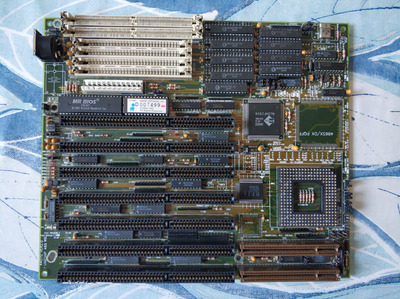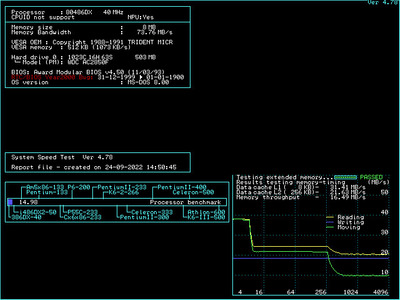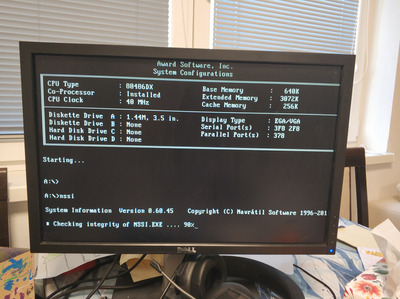First post, by tsalat
Hi Guys,
I got another board, I couldn't resist , but I can not find any manual to it and I am little bit loss with the jumper settings - I do not want to destroy it with random settings.
The board has an identification saying : 4407G Ver 2.0 Unichip 486 WB, with chipset UNICHIP U4800-VLX - here the pins are bit bend but there is no short and still continuity - I will leave them as they are.
I have enclosed a picture of the board, before cleaning, with the Jumpers set as they were.
According my observation it looks like the mobo is set for i486 DX 40. - is this correct? I do not have this CPU available, any spare honestly, and looking at ebay prices, I would most likely go with i486 SX 25 or am486 DX 40- just to make sure the board is working (but I am open for any suggestion). Could you help me to set the jumpers correctly for this?
edit: I am not sure but is i486 DX compatible with AM486 DX? I mean if a board can handle the "i" can it handle the "am" as well?
thank you in advance, Tomas